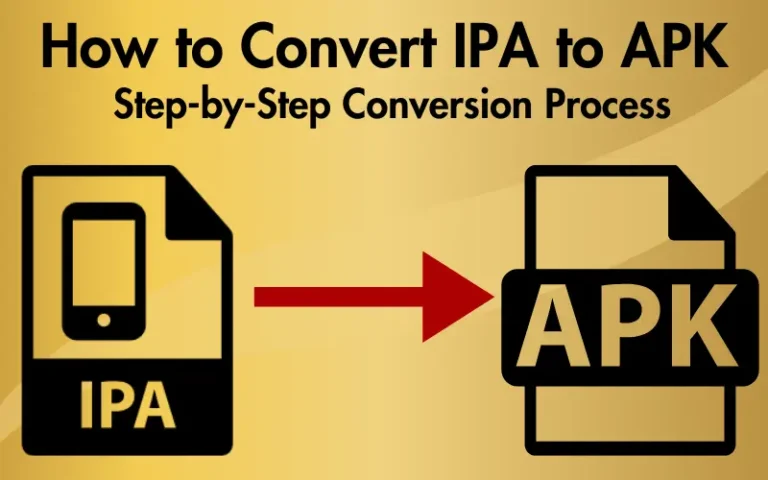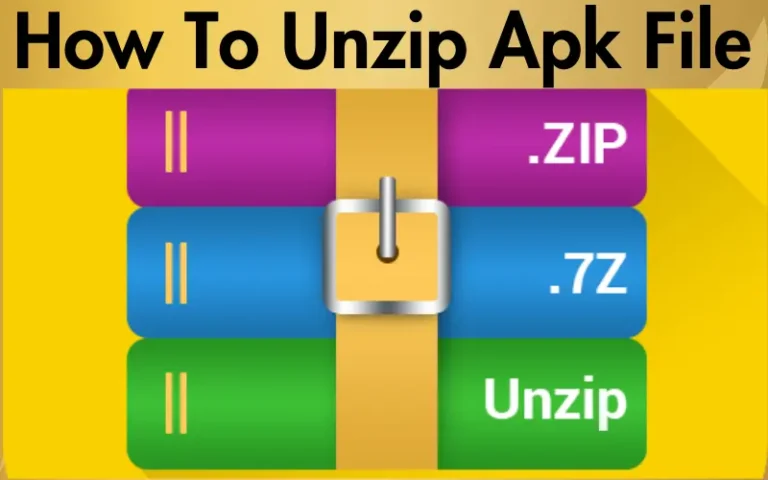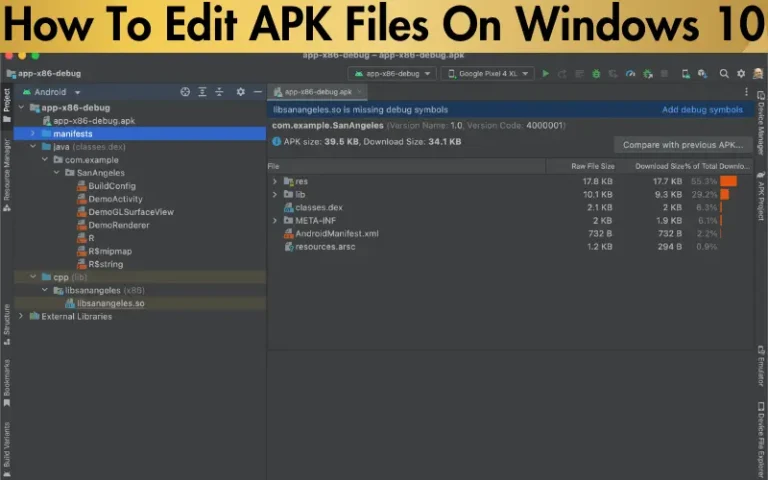Does APK Work On iPhone or iOS devices? Latest Solution Guide]
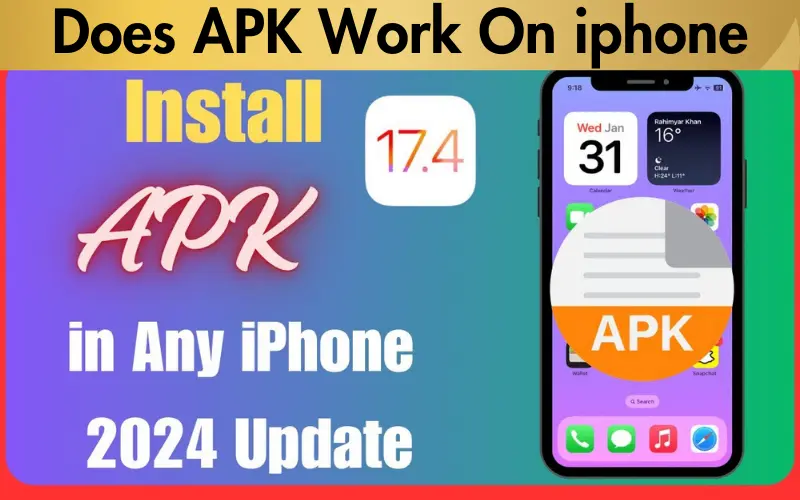
In the vibrant world of mobile apps, where innovation and convenience collide, the question “Does APK work on iPhone?” emerges as a common quandary among app enthusiasts and gamers alike. This question underscores a fundamental desire to bridge the gap between the diverse ecosystems of Android and iOS, allowing for a seamless experience of app enjoyment across platforms. It’s clear that you’re not just seeking answers; you’re looking for a way to unlock a world where your favorite apps transcend the boundaries set by their native operating systems.
We understand this challenge and are here to guide you through the complexities of APK files and their compatibility with iPhones. The quest for a straightforward solution might seem daunting, but rest assured, we’ve delved into the depths of this issue to bring you a comprehensive understanding and practical advice on navigating this terrain.
By exploring the nature of APK files, the architectural differences between Android and iOS, and the potential workarounds, we promise to shed light on this topic. Our exploration is backed by research, expert insights, and a keen understanding of both platforms’ intricacies. So, whether you’re a dedicated gamer looking to play an Android-exclusive game on your iPhone or an app aficionado eager to explore Android apps, stay tuned. We’re about to embark on a journey that clarifies this complex question, offering you the solutions you’ve been seeking.
| Feature | APK (Android) | IPA (iOS) |
|---|---|---|
| File Format | Android Package Kit | iOS App Store Package |
| Compatibility | Android devices only | iOS devices only |
| Installation Source | Google Play Store, third-party | Apple App Store |
| Security | Open-source, varied security | Closed system, high security |
| Direct Installation | Yes (on Android devices) | Yes (on iOS devices) |
| Cross-Platform Use | No direct support on iOS | No direct support on Android |
| Workaround Methods | Emulators, conversion tools (limited) | Similar – not directly applicable |
| Cloud Services | Possible alternative | Possible alternative |
| Future Outlook | Evolving towards cross-platform compatibility | Evolving towards cross-platform compatibility |
This table provides a clear overview of the key differences between APK and IPA file formats, highlighting compatibility issues and the potential for future cross-platform use.
The iOS Ecosystem
The iOS ecosystem operates with a starkly different architecture compared to its Android counterpart. At its core, iOS utilizes the IPA (iOS App Store Package) format for its applications. This distinction is not merely technical but foundational, as IPA files are designed to work within the secure and enclosed environment of iOS, offering a tailored experience that aligns with Apple’s stringent app standards and privacy guidelines.
Unlike the open-source nature of Android, which allows APK files to be installed from various sources, iOS apps must be downloaded from the App Store, ensuring they meet Apple’s approval and security standards. This fundamental difference between APK and IPA files underlines the challenges of cross-platform app compatibility, setting the stage for a deeper exploration of whether APKs can indeed function on iPhone devices.
Compatibility Challenges
APK files, inherently designed for the Android ecosystem, face inherent compatibility challenges when users attempt to install them on iPhones. This incompatibility stems from the fundamental architectural differences between Android and iOS platforms. Android, being an open-source system, allows users the flexibility to download and install APK files from various sources outside of the official Google Play Store. In contrast, iOS operates within a closed ecosystem, where apps must be downloaded from the App Store and undergo a rigorous approval process to ensure they meet Apple’s strict security and quality standards.

These foundational differences mean that APK files cannot be natively installed on iPhones. The operating systems not only use different file formats (APK for Android and IPA for iOS) but also differ in their underlying code and app development frameworks. This discrepancy prevents direct cross-platform app installations and highlights the challenges users face when seeking to use Android-specific apps on iOS devices.
Workarounds and Solutions
Despite these challenges, tech enthusiasts and developers have explored various workarounds and solutions to bridge the gap between Android and iOS app compatibility. Standard methods include the use of Android emulators or conversion tools designed to adapt APK files for iOS use. Emulators simulate the Android operating system within a different platform, allowing APK files to run as though they are on an Android device. Meanwhile, conversion tools attempt to modify APK files into a format that is compatible with iOS.
Read our well Researched Latest Blog Posts
However, these methods come with significant limitations and challenges. Emulators can be cumbersome to set up and may offer a subpar user experience, often suffering from performance issues and limited app functionality. Conversion tools, on the other hand, cannot guarantee that converted apps will run seamlessly on iOS, as they may encounter compatibility issues or fail to replicate the intended user experience. Additionally, these workarounds often require a technical knowledge level beyond the average user’s expertise, making them less accessible to the general public.
Legal and Security Considerations
Venturing into the territory of installing APKs on iPhones brings with it potential legal and security risks. The process of downloading APKs from unofficial sources and attempting to bypass platform restrictions can expose users to malicious software and vulnerabilities. Such practices may also infringe on app developers’ rights and violate the terms of service of both the Android and iOS platforms.
It is crucial to highlight the importance of sticking to official app stores for app downloads. The Google Play Store and Apple App Store employ comprehensive security measures to vet apps, ensuring they are safe and compliant with legal standards. Users are strongly advised to download apps exclusively from these official sources to protect their devices and personal information from security threats and to uphold the legal integrity of their app usage.
Alternative Approaches to Access Android Apps on iPhone
For those looking to access Android apps on their iPhones, there are more straightforward and secure alternatives than attempting to install APKs directly. A primary recommendation is to search for iOS versions of the desired apps. Many developers release versions of their apps for both Android and iOS platforms, ensuring a broader audience reach. By downloading the iOS version from the Apple App Store, users can enjoy a seamless and secure experience tailored to their devices.

Another innovative approach is to leverage cloud gaming and cloud apps. These services allow users to access and run apps or games on remote servers, streaming the experience directly to their device over the internet. This method bypasses the need to install platform-specific apps, offering a universal solution that works across different operating systems, including iOS. Cloud-based services such as Google Stadia for games and various cloud computing platforms for apps present a promising alternative for those seeking the flexibility of cross-platform compatibility.
The Future of Cross-Platform App Compatibility
The landscape of app technology is continuously evolving, with developers and tech companies always on the lookout for ways to enhance user experience and accessibility. The future of cross-platform app compatibility looks promising, as emerging technologies and development frameworks aim to simplify the creation of apps that can run seamlessly across multiple platforms, including Android and iOS.
Technologies like Flutter and React Native are leading the charge, enabling developers to write a single codebase for apps that are deployable across both Android and iOS devices. Moreover, the ongoing advancements in cloud technology and the increasing adoption of web-based apps (Progressive Web Apps) hint at a future where the boundaries between different operating systems become increasingly blurred, allowing for a truly universal app experience.
Conclusion
The question of does APK Work on iPhone touches on broader themes of compatibility, security, and user experience in the mobile app landscape. While the direct installation of APK files on iPhones is not supported due to inherent platform differences, alternatives like searching for iOS versions of the app and utilizing cloud services offer viable solutions for users looking to enjoy a wide range of apps across both Android and iOS platforms.
As we look to the future, the prospects for cross-platform app compatibility are bright, with emerging technologies paving the way for more seamless and integrated app experiences. Until then, users must adhere to safe and legal app usage practices, prioritizing security and reliability by sticking to official app stores and reputable sources. This approach not only ensures the best user experience but also supports the ongoing innovation and evolution of the app ecosystem.