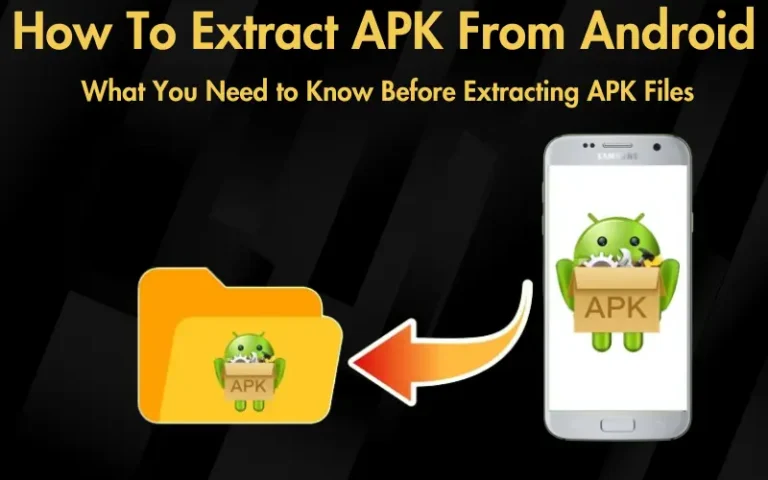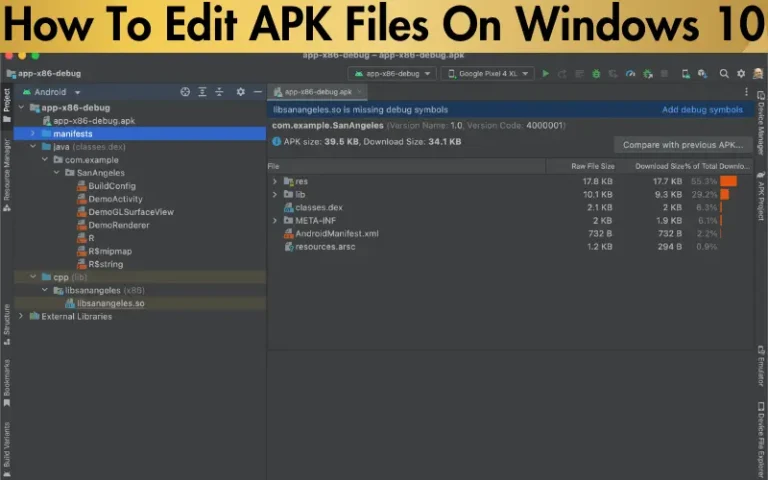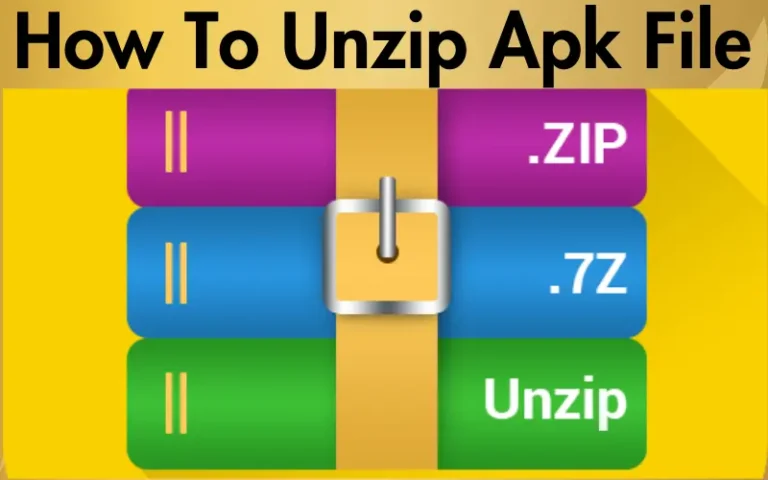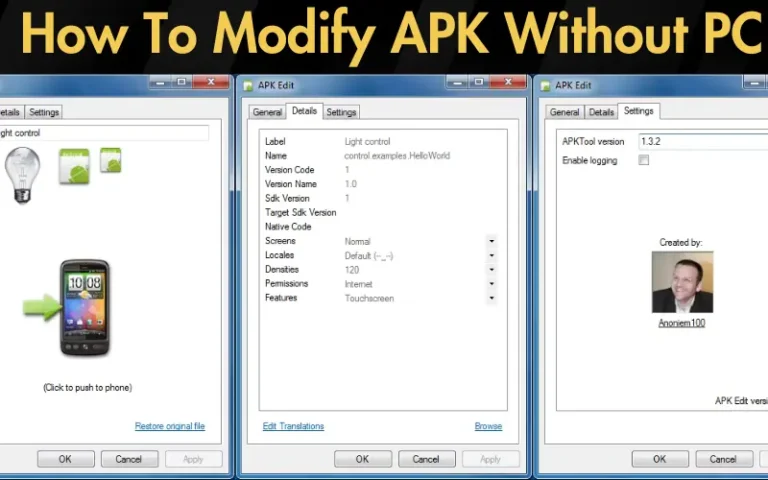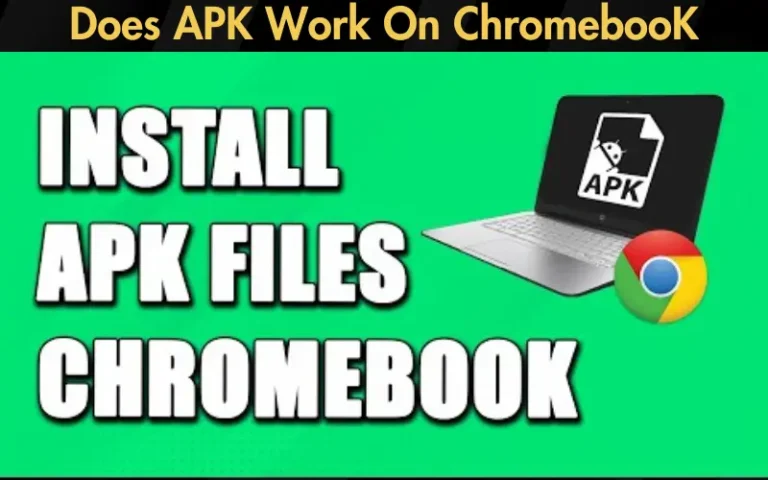How To Rename APK on Android in 2024
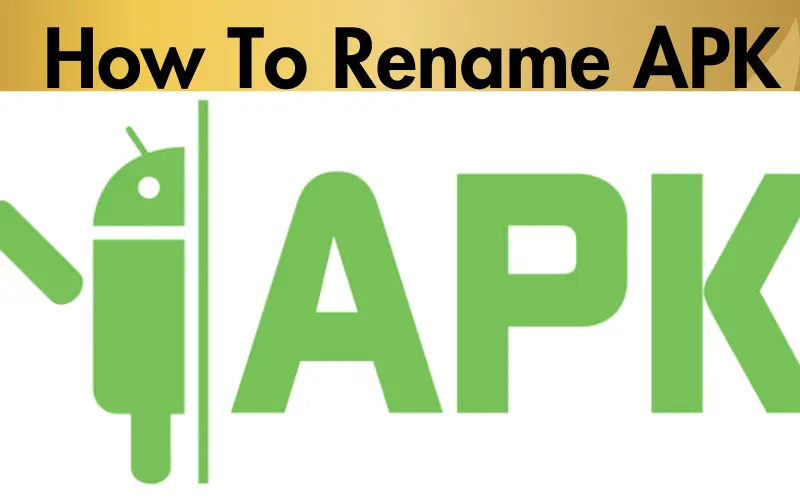
It’s common to download an APK file only to find its name, a confusing jumble of characters that makes it hard to identify or organize later on. Many gamers and app enthusiasts face this problem regularly, leading to frustration and a cluttered digital space. You’re not alone if you’ve ever found yourself lost in a sea of indistinguishably named APK files.
Proper guidance lets you easily organize your apps, identify beta versions, and maintain a neat digital environment. Our comprehensive guide is tailored specifically for this purpose, providing step-by-step instructions, best practices, and tips to manage your APK files efficiently. We’ll introduce you to tools and techniques that make renaming APK files a breeze, regardless of whether you’re using a PC, an Android device, or any other platform. By the end of this article, you will know how to rename APK files and understand the principles behind effective digital file management. Let’s dive in and turn your APK chaos into organized clarity.
| Element | Description | Example |
|---|---|---|
| App Name | The official name of the application. | |
| Version | The version number of the application. | v2.21.4 |
| Release Date | The release date of the APK version (Optional). | 2024-03-29 |
| Custom Identifier | Any personal note or identifier (Optional). | Beta, Mod |
| Extension | The file extension (must be .apk). | .apk |
Understanding APK Files
APK files, or Android Package Kit files, are the heart of Android apps. They contain all the necessary components for your apps to run smoothly on your device. Renaming these files becomes crucial when handling multiple versions of an app, distinguishing between modded and original versions, or simply trying to keep your digital space clutter-free. The correct file name can tell you everything from the app version to its developer at a glance, turning a chaotic folder into a neatly organized library.
Preparation Before Renaming APK Files
Before renaming your APK files, taking a few preparatory steps can save you from headaches. Backing up your files is paramount. Whether through a cloud service or an external hard drive, ensure you have a copy of all APK files. This way, your apps are safe if anything goes awry during the how to rename APK process. For the task at hand, arm yourself with a reliable file manager. While Android devices have a basic file management system, third-party apps like “Files by Google” or “ES File Explorer” offer more flexibility and features and smoother renaming.
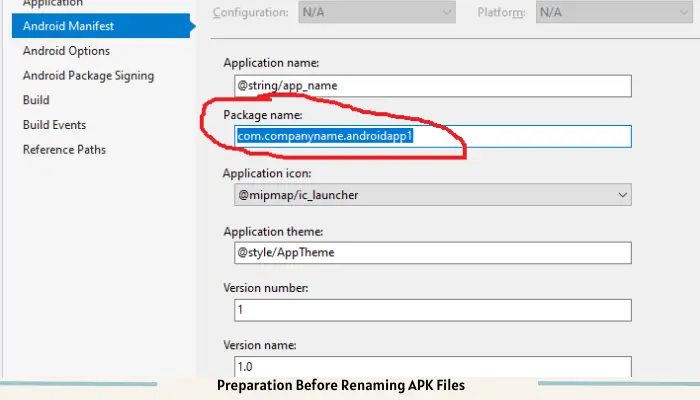
How to Rename APK Files on Android
Renaming APK files on Android is straightforward with the correct file manager app. Here’s a quick guide:.
Following these steps ensures your APK files are well-organized, making them easier to find and manage. This process helps keep your digital environment tidy and enhances your overall experience with your Android device.
How to Rename APK Files on a PC
Renaming APK files on a PC before transferring them to an Android device offers convenience and efficiency, especially if managing many files. Here’s how to do it:
Software like “Android File Transfer” for Mac or “My Phone Explorer” for Windows can be incredibly helpful for managing APK files on a PC. These tools provide a straightforward interface for managing files, making transferring them to your Android device a breeze.
Advanced Tips for Renaming APK Files
Naming Conventions: A clear naming convention is crucial for maintaining an organized digital space. The file name should include pertinent information like the app name, version, and possibly the download date. This helps distinguish between different versions and ensures that you don’t accidentally overwrite useful files.
Handling Similar Names or Versions: For APK files with similar names or versions, add unique identifiers to each file name. This could be the release date, the version number, or even a personal note about the file’s significance. Such a system ensures easy retrieval and prevents confusion.
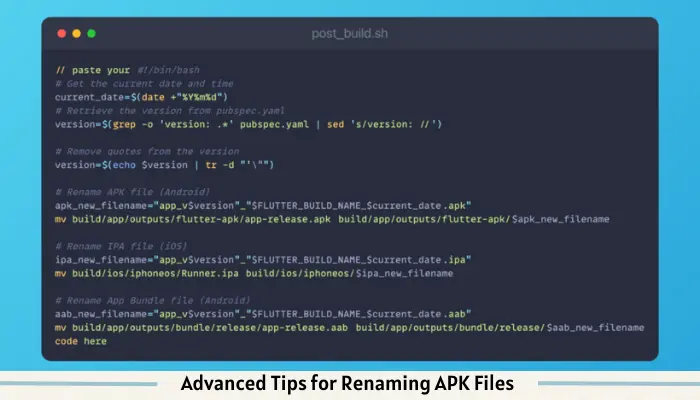
Troubleshooting Common Issues
File Compatibility Issues: Renaming an APK file might sometimes lead to compatibility issues upon installation. Never change the file’s extension, and avoid using special characters in the file name to avoid this.
File Corruption: If an APK file doesn’t work after renaming, check if it was fully downloaded or corrupted during the transfer process. Re-download the file if necessary and try renaming it again, following the guidelines.
Read our well Researched Latest Blog Posts
Best Practices for APK File Management
Effective Organization: Create a dedicated folder on your device or computer for APK files. This folder uses subfolders to categorize files by type, such as games, productivity apps, or utilities. This structure makes it easier to locate and manage your files.
Helpful Tools and Apps: Leveraging file management apps can significantly enhance your APK management process. On Android, consider using apps like “Files by Google” or “Solid Explorer.” For PCs, “Android File Transfer” (Mac) and “My Phone Explorer” (Windows) are excellent choices for handling files more efficiently.
By adopting these practices, you can ensure that your APK files are not only well-organized but also readily accessible and easy to manage, enhancing your overall digital experience.
Engaging with the Community
The journey of managing APK files doesn’t end with just renaming them. Engaging with online forums and communities can further enrich your knowledge and enhance your skills. Platforms like Reddit, XDA Developers, and various Android enthusiast forums are treasure troves of information where members share tips, tricks, and tools to make managing APK files even more accessible. These communities are also great places to seek advice if you encounter any issues or discover new apps and tools recommended by experienced users. Sharing your experiences and solutions can also help others, fostering a collaborative environment where everyone benefits from shared knowledge.
Conclusion
Throughout this article on how to rename APK, we’ve covered the essentials of renaming APK files, starting with understanding what APK files are, preparing for renaming, and the actual process of renaming on Android devices and PCs. We’ve also covered advanced tips and best practices for file management, troubleshooting common issues, and the importance of community engagement for ongoing learning and support.
Renaming APK files is more than just a cosmetic change; it’s about efficiency, organization, and enhancing your overall digital experience. By applying the tips and techniques discussed, you can ensure your apps are easily identifiable and well-organized and that you’re making the most of your digital space. Remember, the key to mastering APK management is consistency and a willingness to learn and adapt.
We encourage you to dive into the process, apply the learned tips, and engage with the community to share and gain more insights. By doing so, you’ll not only improve your