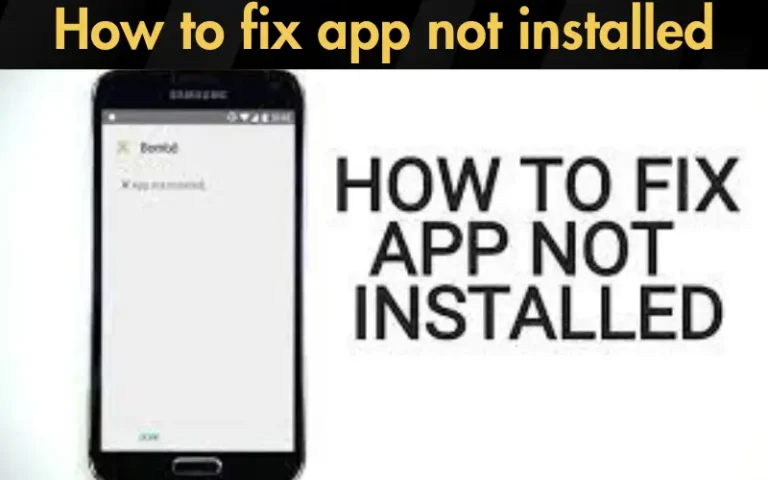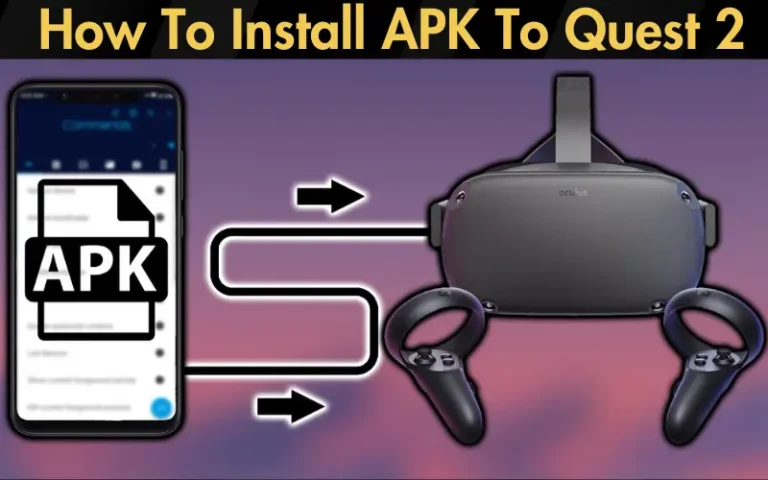How To Unpack APK Files [Detailed Guide]

One common challenge many gamers and tech enthusiasts face is understanding and accessing the contents within APK files, the bedrock of Android applications. This task, while intriguing, can seem daunting due to the technical knowledge it requires. But what if this barrier was more manageable than it appears? We’re here to guide you through how to unpack APK files, making them accessible and comprehensible for everyone, regardless of their technical background.
Our confidence stems from thorough research, practical advice from seasoned developers, and a step-by-step methodology that we’ve meticulously crafted. This approach is designed to take you by the hand and walk you through every part of the process, ensuring you have a comprehensive understanding of how to unpack APK files. By demystifying the complexities of APK files, we aim to empower you, our readers, to delve deeper into the workings of your favorite apps, enhancing your overall experience and perhaps even igniting a spark of creativity for app development or modification.
| Component | Description |
|---|---|
META-INF/ | Contains the app’s certification and signature information. |
res/ | Houses resources like images, strings, and layouts used in the app’s interface. |
assets/ | Includes files that the app uses, such as additional resources or web files. |
lib/ | Contains compiled code libraries specific to different device architectures. |
AndroidManifest.xml | Outlines essential information about the app, including permissions, activities, and service information. |
classes.dex | Holds the compiled Java code that Android runs. |
Understanding APK Files
Adding this FAQs section and table to your article will provide your readers with quick, valuable insights into unpacking APK files and help clarify common questions and components associated with the process. This structured format enhances the article’s readability and information retention, catering to the curiosity and educational needs of your audience.
What are APK files?
APK, short for Android Package Kit, is the file format Android uses to distribute and install applications. Much like a zip file, an APK contains an app’s code, resources, assets, certificates, and manifest file—all the essential ingredients an app needs to run on an Android device.
The structure and components of APK files
An APK file typically includes a collection of folders and files like META-INF/, res/, assets/, lib/, and classes. Dex, among others. Each component plays a crucial role in classes.dex contains compiled Java code, while res/ holds resources like images and strings.
Why understanding APK files is crucial for developers and tech enthusiasts
For developers and enthusiasts alike, delving into the structure of APK files can be enlightening. It offers insights into the building blocks of Android apps, facilitating customization, modding, and even learning app development fundamentals. For gamers, understanding APK files opens up new avenues for tweaking and enhancing their gaming experience.
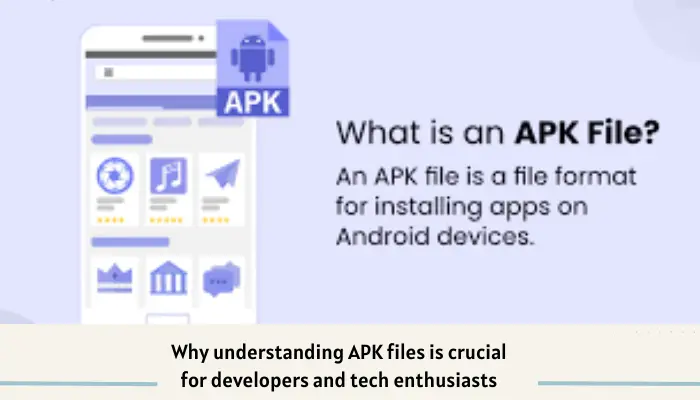
Preparation for Unpacking APK Files
Necessary tools and resources for unpacking APK files
Before embarking on the how to unpack APK files journey, you’ll need the right tools. APKTool and Android Studio are among the most popular choices for this task. APKTool allows for decompiling and recompiling of APK files, offering a deep dive into the app’s resources. Android Studio, while primarily an IDE for development, also provides capabilities to manage and inspect APK files.
Safety precautions and legal considerations
Unpacking APK files with a clear understanding of safety and legality should always be done. It’s crucial to work with APKs from legitimate sources to avoid malware. Moreover, modifying APK files for commercial purposes without permission can infringe on copyright laws. We strongly encourage ethical exploration for personal use and learning, ensuring you stay on the right side of the law and protect your devices from potential harm.
Step-by-Step Guide on How to Unpack APK Files
Choosing the suitable APK extractor or tool
Select a tool that meets your needs. APKTool is great for in-depth exploration, while simpler extractors might suffice for quick peeks into the APK structure.
Downloading and installing the necessary software
Installation processes vary. For APKTool, download the jar file and run it through the command line. Ensure you have Java installed on your computer to use APKTool.
Unpacking your first APK file: A walkthrough
By following these steps, you embark on a journey of discovery within the APK universe, laying bare the intricacies and wonders of Android applications.
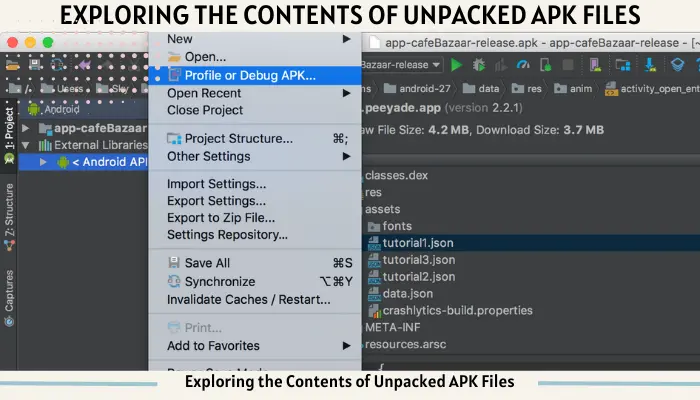
Exploring the Contents of Unpacked APK Files
Once you’ve unpacked an APK file, a new world of files and folders lays before you, each with a specific purpose and function. Navigating through these components is critical to understanding the app’s inner workings.
- Navigating through the unpacked files and understanding their purposes: The res/ directory holds resources like layouts, strings, and images, which are essential for the app’s UI. The assets/ folder might contain additional files the app uses, such as web files or custom data. AndroidManifest.xml is crucial as it outlines the app’s permissions, activities, and service information.
- They are identifying critical files and folders within an APK: The classes. Dex file contains the compiled Java code that Android runs, offering insight into the app’s functionality. Meanwhile, the lib/ directory houses compiled code libraries specific to different device architectures.
The Benefits of Unpacking APK Files
Unpacking APK files isn’t just about curiosity; it offers tangible benefits that can enhance your interaction with the app.
- Customization: By understanding the app’s structure, you can tweak and modify elements, like swapping out images or changing text, to personalize your app experience.
- Educational insights into app development and architecture: For those learning Android development, unpacking APKs provides a real-world look into app design and structure, offering a practical supplement to theoretical knowledge.
- Troubleshooting and enhancing app performance: Developers can use insights from unpacked APK files to optimize and troubleshoot app performance, identifying bottlenecks or redundant resources.
Read our well Researched Latest Blog Posts
Advanced Tips and Tricks
With a basic understanding of unpacking APK files, you can further modify and enhance apps for personal use.
- Modifying APK files for personal use: Tools like APKTool allow for the decompilation of .dex files into readable source code, which you can change and then recompile into a new APK.
- Resources for learning more about APK files and Android app development: Official Android development documentation, Stack Overflow, and GitHub are excellent resources for deepening your knowledge of these topics.
Common Issues and How to Solve Them
Despite the straightforward process, you might need help with how to unpack APK files.
- Addressing common errors during the APK unpacking process: Errors like Can’t find framework resources for a package of id: often occur due to missing framework files. The -f switch with APKTool can force decoding without needing the framework files.
- Tips for troubleshooting software and compatibility issues: Ensure your tools are up to date. Compatibility issues, especially with newer Android versions, can often be resolved by updating your APK extraction tools to the latest version.
By exploring, modifying, and understanding APK files, you gain insights, customization abilities, and a deeper appreciation for the complexity and innovation behind Android applications. Whether for personal satisfaction, educational purposes, or troubleshooting, the world of APK files is rich with opportunities for exploration and learning.
Safety and Legal Considerations
Diving into APK files opens up many possibilities for customization and learning. However, it’s crucial to tread this path with an awareness of the legal and security implications.
Conclusion
How to unpack APK files can serve as a gateway to understanding the intricacies of Android apps, offering benefits ranging from personalization to enhanced learning for budding developers. This journey not only unveils the inner workings of applications but also equips you with the skills to modify and optimize your app experience.
We encourage you to explore and experiment with APK files armed with the knowledge and tools discussed. However, it is essential to navigate this exploration within the bounds of legality and ethical practice. Respecting developers’ work and maintaining your devices’ security should always be paramount.
By adhering to these guidelines, you can safely delve into the fascinating world of APK files, unlocking the potential to tailor applications to your liking, understand app architecture, and even troubleshoot or enhance app performance. Let your curiosity lea.