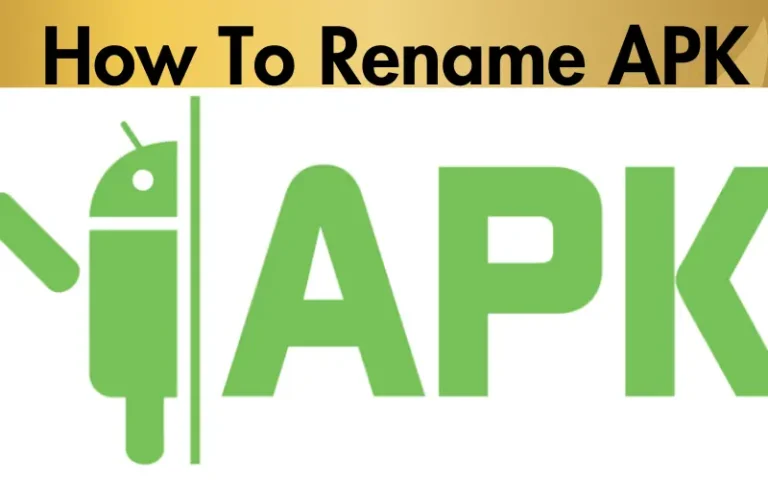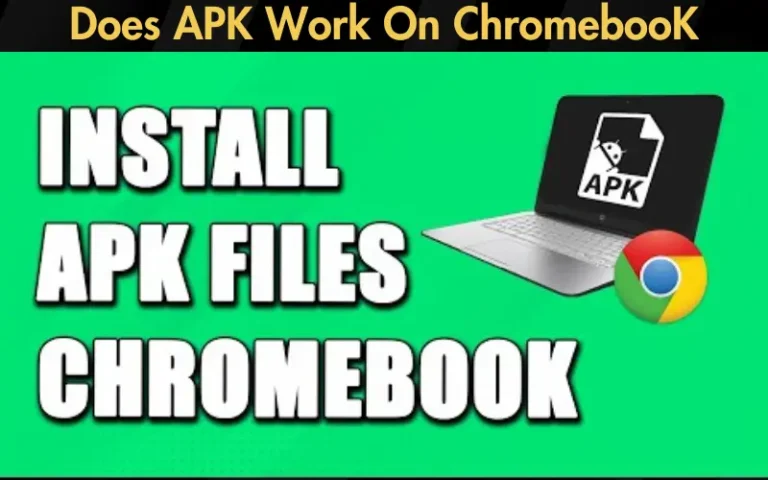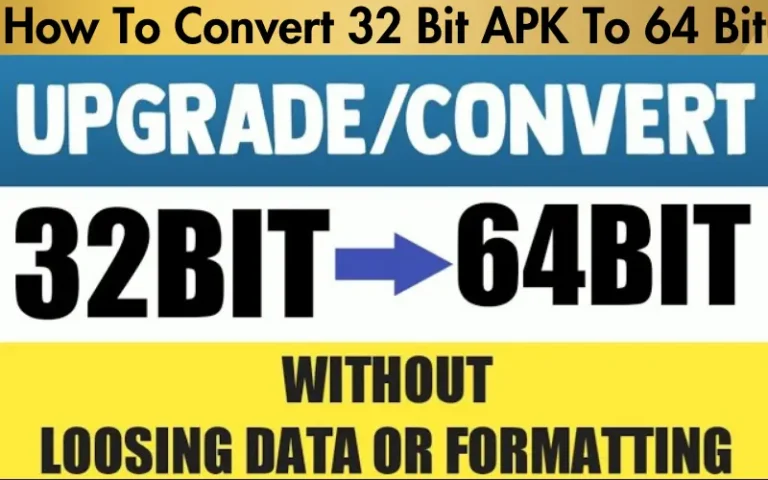How To Use APK Editor Pro For Android 2024 [Easy Guide]
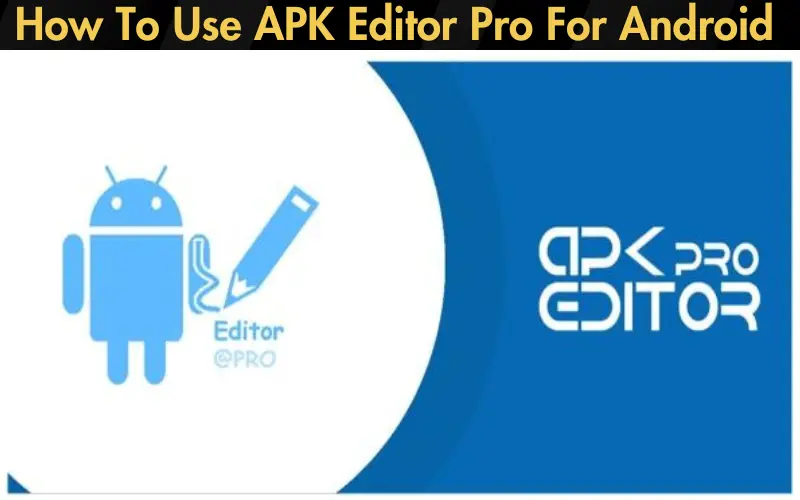
Navigating the vast sea of Android apps, you’ve likely stumbled upon moments where you wished for more control. Perhaps it’s the intrusive ads that disrupt your gaming experience, the unchangeable app icons that clutter your home screen, or language barriers that limit your app usage. These are common frustrations among Android users, often seemingly insurmountable given the seemingly rigid nature of app designs and functionalities.
After learning how to use APK Editor Pro for Android your gateway to unlocking unprecedented customization and control over your Android apps. We’ll guide you through the process, from the initial download and installation of APK Editor Pro to navigating its interface and diving deep into its basic and advanced editing functionalities. We’ll cover practical examples, from removing ads to altering app appearances, ensuring you’re equipped with the knowledge to use this tool effectively and confidently.
| Feature | Free Version | Pro Version |
|---|---|---|
| Simple Edits | Limited | Full functionality |
| Full Edit Mode | Not available | Available |
| Ad Removal | Not available | Available |
| Advanced Customization | Limited | Extensive options |
| Price | Free | Paid |
This table provides a quick comparison between the features offered in the free and pro versions of APK Editor Pro.
What is APK Editor Pro?
APK Editor Pro is an advanced tool designed to edit the content of APK files. With it, users can modify app data, remove unnecessary elements, add new features, and even translate applications. It boasts a variety of capabilities, from simple changes like adjusting app names and logos to complex modifications involving the app’s code and structure. Key features include direct editing of APK files, support for code modification, and the ability to change app permissions and activities, making it an invaluable tool for Android enthusiasts looking to tailor their app experience.
Read our well Researched Latest Blog Posts
Preparing Your Device to Use APK Editor Pro
Before diving into the world of APK editing, specific preparations are necessary. Here’s how to get started:
Upon launching APK Editor Pro, users are greeted with a straightforward interface, yet one that packs extensive functionalities.
- Understanding the User Interface: Depending on the version, the main screen offers several options, including “Select an APK File,” “Select APK from App,” and others. The interface is designed for easy navigation and has logically organized tools and features.
- Overview of Basic Functions: At its core, APK Editor Pro allows for two primary types of edits: Full Edit and Simple Edit. Full Edit unlocks comprehensive modifications to the APK’s code and resources, which is suitable for more experienced users. Simple Edit, on the other hand, offers a quick way to modify aspects like the app’s background image or text without diving into the code.
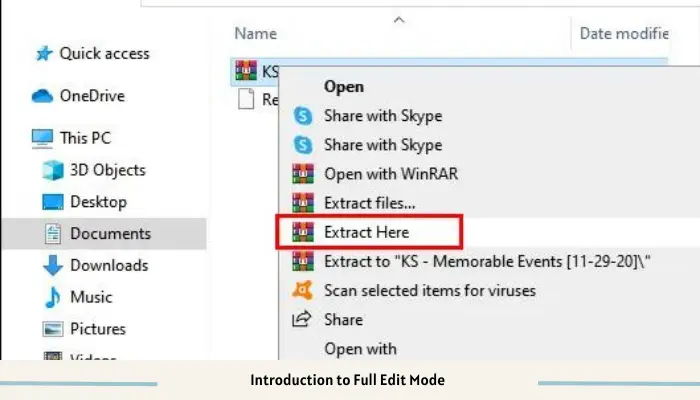
Simple Edits: Getting Started
Simple edits in APK Editor Pro allow users to make quick and straightforward changes to their apps, such as renaming them or altering icons, without delving into complex coding.
- How to Perform Simple Edits: To rename an app or change its icon, select “Simple Edit” after opening APK Editor Pro and choosing the desired APK file. To rename, navigate to the ‘app_name’ field within the “res/values” folder and edit the text. Replace the existing icon files with your new icons in the “res/drawable” folders to change an icon.
- Practical Examples: An example of a simple edit could be changing the icon of a gaming app to something more personal or renaming a productivity app to reflect its specific use case in your routine, like renaming a note-taking app to “Work Ideas”.
Full Edit Mode: Advanced Customization
For those who want to explore APK customization further, Full Edit Mode offers extensive capabilities to modify app data and resources comprehensively.
- Introduction to Full Edit Mode: Full Edit unlocks the ability to alter the APK’s code and structure. This mode is ideal for users with a basic understanding of coding and app development, offering the tools to make significant changes to how an app functions and appears.
- Detailed Guide on Editing App Data and Resources: Start by selecting “Full Edit” and then navigate through the app’s directory structure to find the files you wish to edit. You can modify the XML files to change the layout, adjust the Strings.xml file to alter text or edit the Smali files to tweak the app’s functionality. Always backup the original APK file before making changes.
Common Use Cases
APK Editor Pro can be used for various purposes, addressing everyday needs and enhancements Android users desire.
Tips and Tricks for Efficient Editing
Maximizing the potential of APK Editor Pro involves adhering to best practices and knowing how to troubleshoot common issues.
- Best Practices for Using APK Editor Pro: Always create backups of the original APK files before starting any editing. Begin with simple edits to familiarize yourself with the app’s functions. Gradually move to more complex edits as you become more comfortable.
- Troubleshooting Common Issues: If an app fails to run after editing, check for code or file structure mistakes. Ensure all modified paths and names are correctly referenced. If the app behaves unexpectedly, revert to the backup and apply changes incrementally to isolate the issue.
By adhering to these guidelines and exploring the functionalities of APK Editor Pro, users can unlock the full potential of their Android applications and tailor them to their personal preferences and requirements.
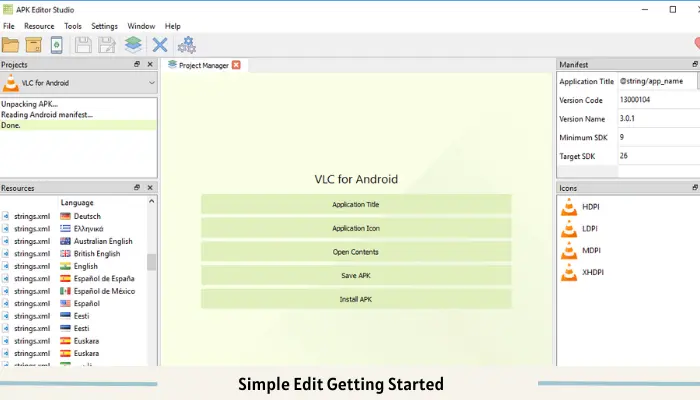
Ethical Considerations and Legal Implications
Delving into app modification with APK Editor Pro brings to the forefront crucial ethical considerations and legal implications. It’s a domain where creativity meets responsibility.
Conclusion
This guide on How To Use APK Editor Pro For Android has traversed the functionalities of APK Editor Pro, from simple edits to advanced customizations, underscoring the tool’s potential to transform your Android app experience. Remember, the journey into app modification is about altering apps to your liking, understanding them, and respecting the ethical and legal frameworks that govern these activities.
As you embark on your APK editing adventures, we encourage you to explore APK Editor Pro responsibly. Leverage the tool to enhance your personal app experience while adhering to ethical guidelines and legal requirements. The world of APK editing opens up a realm of possibilities—happy editing!