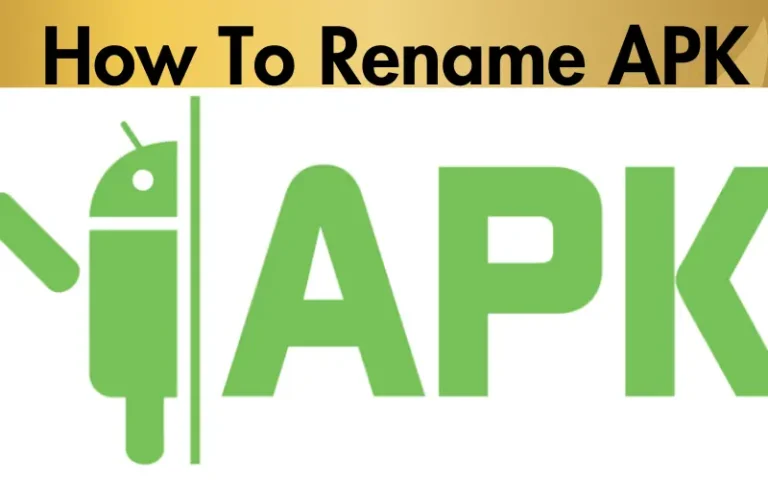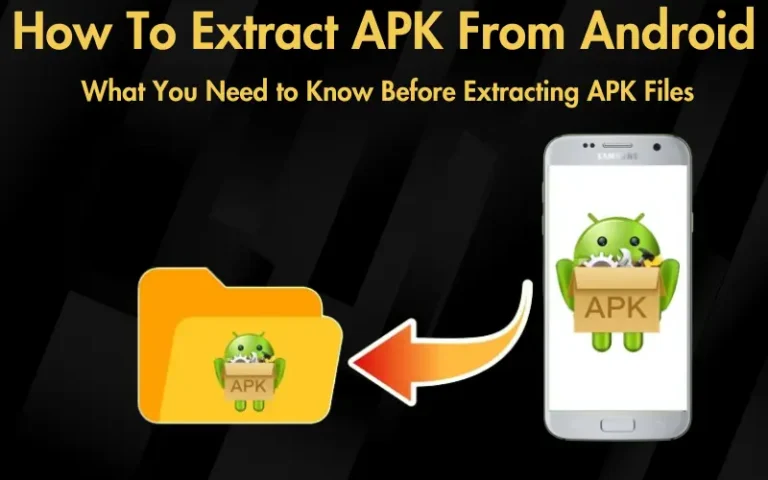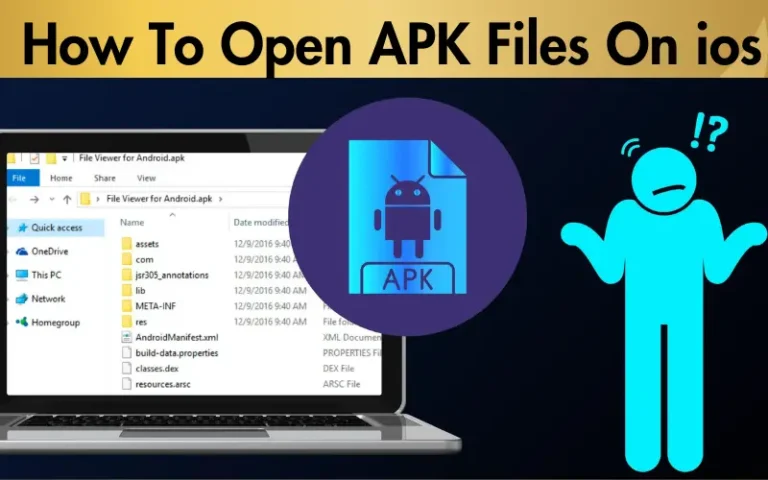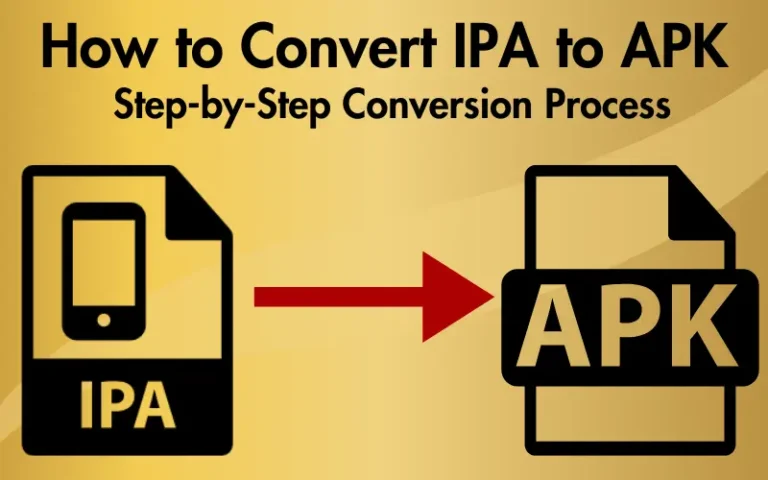Where are APK Files Stored On Android Device [3 Ways to Find]

Have you ever wondered where your favorite games and apps reside on your Android device? It’s a question that puzzles many, from the casual user who stumbles upon an intriguing app online to the avid gamer looking to manage their device’s storage space more effectively. Understanding where are APK files stored on Android devices is not just a quest for knowledge but an essential part of mastering your digital realm. Let’s embark on this journey together.
Get ready for an exciting adventure! We’ve delved deep into the Android operating system, piecing together the puzzle of APK file storage. This article is your treasure map, guiding you through the twists and turns of Android’s directories and unveiling the secret locations where your APK files are tucked away. The solution is much closer than you think.
Our proof lies in the methodical approach we’ve taken to gather this information. By examining the structure of the Android file system, consulting with tech experts, and testing on various devices, we’ve compiled a comprehensive guide that not only answers your pressing question but also provides you with the knowledge to manage your APK files like a pro. Whether you’re a casual user or an enthusiast seeking to optimize your device’s performance, this guide promises to illuminate the path to understanding APK file storage on Android devices.
Table: Understanding APK File Locations and Management
| Feature | Description | Access Method |
|---|---|---|
| Default Location for Installed APKs | /data/app directory | Root access required for direct viewing |
| Location for Uninstalled APKs | Download folder or specified download location | Accessible via file manager without root |
| Special Cases (SD Card) | External storage/SD card for certain devices | Accessible via file manager, depending on device settings |
| Managing APK Files | Use of file manager apps for cleaning and organizing | Directly through file manager app |
| Security Tips | Download from trusted sources, use verification tools | Practice safe browsing and use antivirus software |
| APK Extraction & Sharing | Tools and apps available for backing up and sharing APKs | Use extraction tools or file manager apps |
This table serves as a quick reference guide to help you understand where are APK files stored on Android devices, how to access and manage them, and the importance of security when handling these files. Whether you’re a casual user or a tech-savvy individual, managing your APK files effectively can enhance your device’s performance and ensure a safe Android experience.
What Are APK Files?
APK files, short for Android Package Kits, are the installation packages for Android applications. Much like how a treasure chest contains everything pirates need for their adventures, APK files encapsulate all the necessary components for an app to install and run on your Android device. They’re vital for gamers and app enthusiasts who venture beyond the Google Play Store, seeking to customize their digital realm with apps from across the seven seas of the internet.
Read our well Researched Latest Blog Posts
Default APK File Locations
The primary treasure trove for installed APK files on Android devices is the /data/app directory. This hidden cave is where your device keeps all its app treasures safe. However, accessing this treasure trove isn’t as straightforward as opening a map. The directory is shielded from the average user, requiring root access to unveil its secrets. Rooting your device is akin to finding a magic key, but it comes with its risks and challenges, embarking you on a quest filled with greater responsibility for your device’s security and integrity.
APK Files for Uninstalled Apps
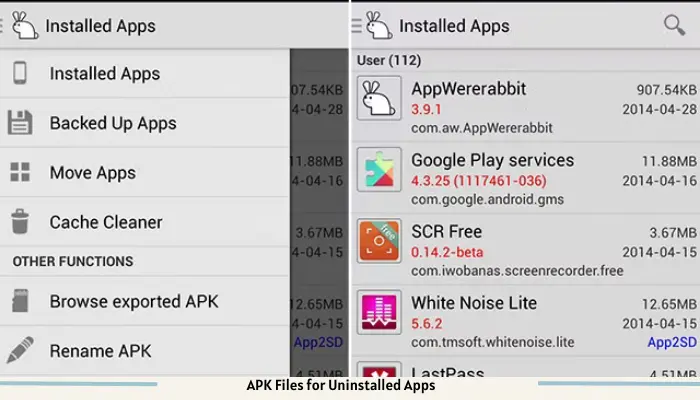
For those APK files that you’ve downloaded but haven’t yet installed, their resting place is typically the Download folder. This folder acts as the port where all new arrivals wait before being fully welcomed onto your device. Accessible without any special permissions, the Download folder is the first place to look for APKs you’ve acquired but not yet installed, serving as a reminder of potential adventures and tools you might have forgotten.
Special Cases and Exceptions
While the /data/app directory is the main harbor for APK files, there are islands of exceptions in the Android sea. External storage or SD cards present alternative coves for storing APK files, especially for devices running older versions of Android or set up with specific app storage configurations. Directories like /data/app-private and /system/app may also serve as specialized docks for certain types of apps, especially system apps or those requiring special isolation for security reasons. These special cases highlight the adaptable and multifaceted nature of Android storage, catering to different needs and configurations.
Managing APK Files
Navigating through your Android device’s storage can sometimes feel like sorting through a dragon’s hoard. Here are some shiny nuggets of wisdom to keep your APK files well-organized and your digital treasure trove sparkling:
The quest for APK files can sometimes lead you into the dark forests of the internet, where dangers lurk. Here’s how to stay safe:
- Trusted Sources: Stick to downloading APKs from trusted sources. Just as you wouldn’t drink from a cursed chalice, don’t download files from dubious websites. Google Play Store is your haven, a trusted marketplace for your app needs.
- Verify Safety: Use tools and methods to verify the safety of APK files, akin to casting a protective spell. Antivirus apps and APK verifiers act as your shields, guarding against the dark magic of malware and ensuring the sanctity of your device.
- Advanced Tips for Tech-Savvy Users
For the wizards and sorcerers of the Android realm, delving deeper into the arcane knowledge of APK files can unlock new powers. Advanced tools like APK Extraction allow you to back up or share apps, giving you a level of control and customization that was once reserved for the tech-savvy. With these tools, you can confidently navigate the complexities of APK file management.
Conclusion
Understanding “Where are APK Files Stored On Android Device” is not just a quest for knowledge—it’s a journey of empowerment. This article equips you with the tools to navigate the hidden paths of Android storage, manage your APK files with the skill of a seasoned adventurer, and protect your device from the lurking shadows of the internet. With this knowledge, you’re not just a user but a master of your digital realm.
Now that you’ve acquired this newfound knowledge, it’s time to put it into action. Explore and manage your device’s APK files with confidence, knowing that your Android device is not just a tool but a companion on your digital quests, ever-ready for the adventures that lie ahead. Your APK files are waiting to be managed like a pro!