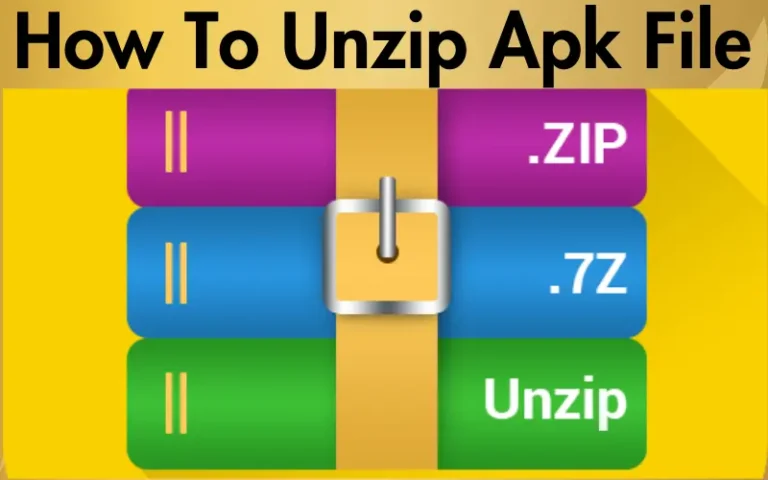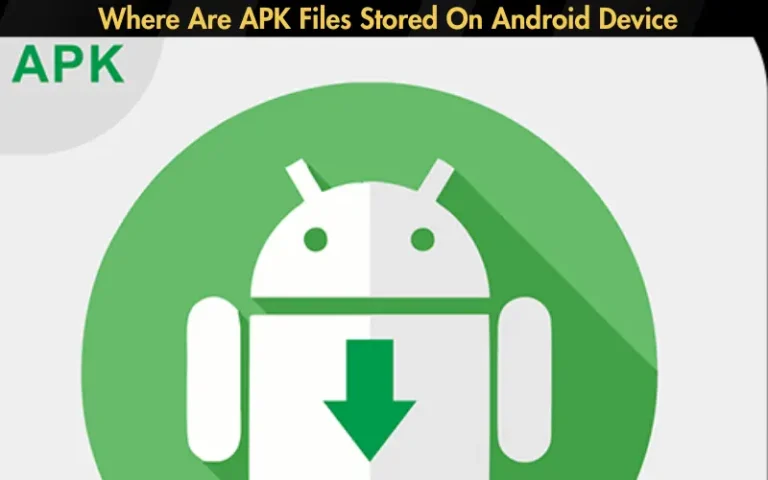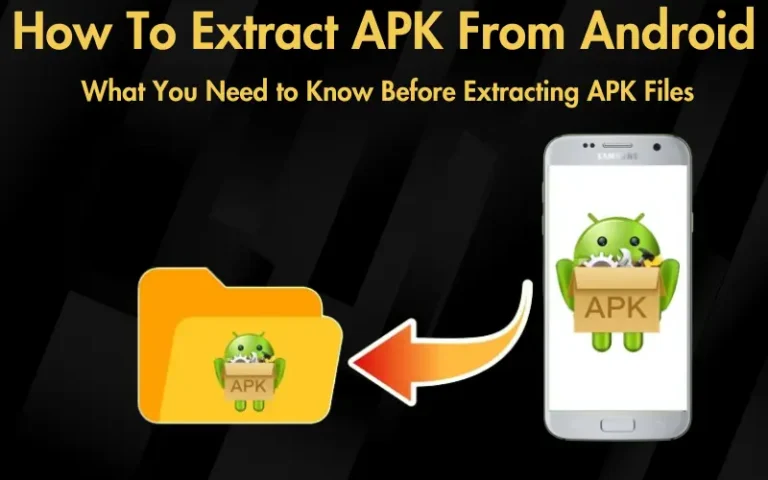How To Convert 32 Bit APK To 64 Bit on Android
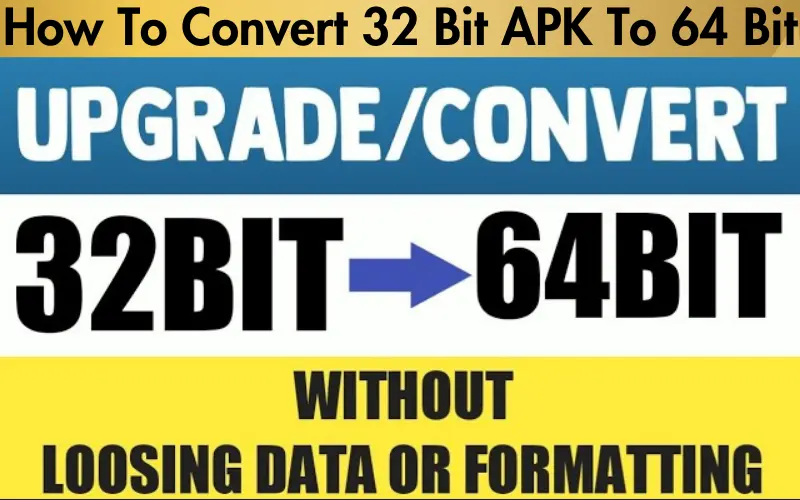
The task of how to convert 32 Bit APK To 64 Bit can often feel like navigating a maze with no apparent exit. Developers and app enthusiasts alike face this challenge head-on, recognizing the need to upgrade their apps to meet the demands of modern devices and platforms. The transition to 64-bit not only promises enhanced performance and the ability to process more data at once but also ensures compatibility with the latest Android operating systems. This shift is not just a trend; it’s a necessity for the future of app development.
Here, we understand the hurdles you might be facing with this conversion. The complexity of the process, the fear of losing data, and the potential need to rework parts of your application from scratch can seem daunting. However, we’re here to tell you that there’s a clear path through this maze. Our comprehensive guide promises to lead you step by step, ensuring that you can convert your 32-bit APK to 64-bit efficiently and effectively.
But why trust us? Because we’ve distilled the wisdom from top developers, the latest Android guidelines, and the successes of countless projects that have made the transition smoothly. Our strategies are tried and tested, designed to minimize hassle and maximize your app’s potential. By following our guide, you’ll not only achieve compatibility with newer devices but also unlock the door to improved app performance, setting the stage for future enhancements and innovations. Let’s dive into this journey together, transforming challenges into opportunities for growth and success in the app development arena.
Table: Checklist for Converting 32-Bit APK to 64-Bit
| Task | Description | Tools/Resources Needed |
|---|---|---|
| Environment Setup | Set up Android Studio for 64-bit development. | Android Studio, SDKs |
| Gradle Configuration | Modify Gradle files for 64-bit compatibility. | build.gradle file |
| Native Code Recompilation | Recompile native code with a 64-bit compiler. | NDK, CMake or ndk-build |
| Update Libraries | Ensure all libraries support 64-bit. | 64-bit versions of libraries |
| Testing | Test the app on emulators and real devices. | Android Studio, real 64-bit devices |
| Publishing | Publish the 64-bit APK on the Google Play Store. | Google Play Console |
This table provides a structured overview of the essential steps and resources involved in chow to convert 32 Bit APK To 64 Bit version, guiding developers through the process to ensure a smooth transition.
Understanding APK Architecture
At the heart of Android app development is a choice between two architectural pathways: 32-bit and 64-bit. The distinction lies in their ability to handle data. A 32-bit system processes data in 32-bit chunks, whereas a 64-bit system handles double that amount, leading to faster, more efficient processing. This capability makes 64-bit the preferred architecture for new Android apps, given its ability to leverage the advanced computing power of the latest devices. Looking ahead, as technology continues to advance, 64-bit architecture is set to become the standard, ensuring that apps can meet future performance and compatibility requirements.
Read our well Researched Latest Blog Posts
Preparation for Conversion
Before diving into the conversion process, it’s crucial to set up your workspace with the necessary tools and safeguard your project. The cornerstone of this preparation is Android Studio, the official IDE for Android app development, which provides comprehensive support for 64-bit app development. Alongside Android Studio, ensure all your code is backed up. This precautionary step cannot be overstated; it protects your work against potential data loss during the transition process. With your tools in place and your project backed up, you’re ready to embark on the conversion journey.
Step-by-Step Guide to Conversion
How to convert 32 Bit APK To 64 Bit process is meticulous but manageable with a straightforward, step-by-step approach. Begin by setting up your development environment for 64-bit processing in Android Studio. This setup includes installing the necessary SDKs and tools for 64-bit development, ensuring your environment is primed for the tasks ahead.
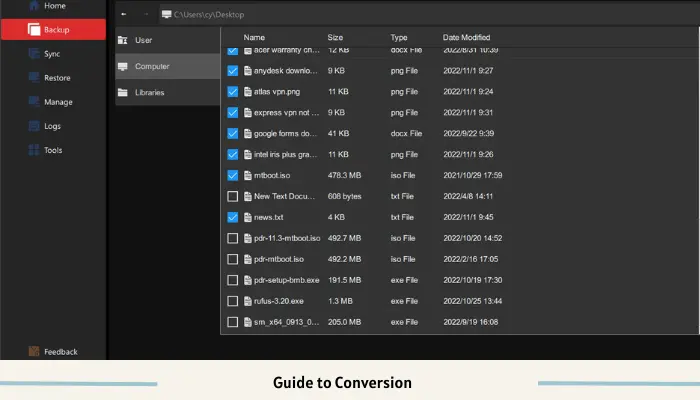
Handling Native Code and Libraries
When converting native code to 64-bit, the primary strategy involves recompiling the code with a 64-bit compiler, ensuring compatibility with 64-bit architecture. This process might uncover issues such as data type mismatches, which are common when transitioning from 32-bit to 64-bit environments due to differences in data size and structure. Addressing these issues often requires reviewing and adjusting the code to align with 64-bit requirements, ensuring smooth operation.
Dealing with 64-bit native libraries involves identifying and updating or replacing any 32-bit libraries with their 64-bit versions. Some third-party libraries may not have 64-bit versions available, in which case developers need to seek alternatives or, if possible, compile the libraries themselves using 64-bit compilers.
Testing Your 64-Bit APK
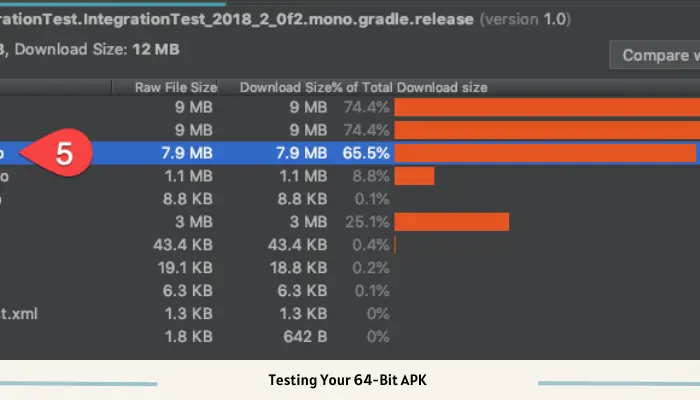
Practical testing of your 64-bit APK is crucial to ensure its stability and performance across various devices. Start with Android emulators configured for 64-bit testing to simulate different environments and device configurations. Following emulator testing, shift focus to real devices, which will reveal how the app behaves in practical, everyday usage scenarios. This two-pronged approach helps identify and address issues specific to both emulated and actual hardware conditions.
Publishing Your 64-bit APK
When you’re ready to publish your 64-bit APK, follow Google Play Store’s best practices for app submissions. This includes ensuring your app’s listing is up-to-date with relevant information and screenshots. Regarding versioning, it’s essential to manage your APKs to support both 32-bit and 64-bit architectures. Google Play allows you to upload separate APKs or a single Android App Bundle for this purpose. The latter is often the more streamlined approach, simplifying the process of managing different app versions for other architectures.
Common Pitfalls and How to Avoid Them
One typical challenge in the conversion process is overlooking the need to update SDKs and libraries to their 64-bit counterparts. To avoid this, conduct a thorough audit of your app’s dependencies early in the conversion process. Another common issue is inadequate testing, which can lead to unforeseen performance or compatibility issues. Adopt a comprehensive testing strategy that includes a wide range of devices and OS versions to mitigate this risk.
Conclusion and Next Steps
The journey of how to convert 32 Bit APK To 64 Bit marks a significant step towards future-proofing your app and enhancing its performance on modern Android devices. This process, while challenging, opens up new possibilities for your app’s functionality and user experience. As the digital landscape continues to evolve, the need for continuous learning and adaptation becomes increasingly essential. Embrace this journey as an opportunity for growth, staying abreast of new developments in Android app development to ensure your app remains competitive and compliant with the latest standards.
By navigating these steps of how to convert 32 Bit APK To 64 Bit carefully and addressing the challenges with informed strategies, developers can successfully transition their apps to the 64-bit era, setting a solid foundation for future innovations and success in the app marketplace.