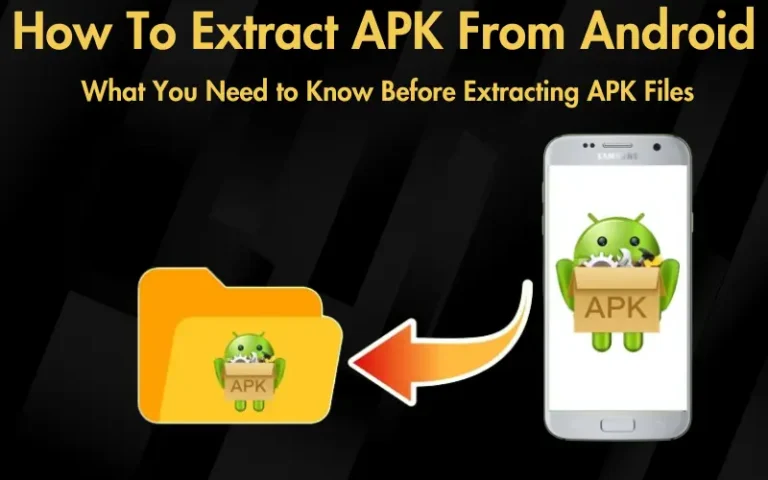How To Convert Zip File To APK [5 Easy Steps]

Diving into the digital world of apps and games, you’ve likely encountered the hurdle of downloading a ZIP file when you needed an APK to get your app running. This scenario can be frustrating, especially when you’re eager to try out new software or games that aren’t readily available on the Google Play Store. Understandably, this situation leaves many wondering how to bridge the gap between having a ZIP file in hand and installing the desired app on an Android device.
Fear not, for you’ve landed in the right place to turn that confusion into clarity. We promise not only to acknowledge the standard stumbling block of how to convert ZIP file to APK but also to guide you through overcoming it. With our expert insights and step-by-step instructions, you’ll navigate this process like a pro, quickly and confidently transforming those cumbersome ZIP files into usable APKs.
To prove our point, we’ve laid out a detailed walkthrough, ensuring that by the end of this article, you’ll be fully equipped to handle any ZIP-to-APK conversion. Our guide is designed with both beginners and seasoned app enthusiasts in mind, offering practical advice, recommended tools, and tips to ensure a smooth transition from ZIP file to APK, ready for installation. So, let’s embark on this journey together, turning potential frustration into a rewarding experience as you effortlessly expand your app and game library.
Recommended Tools for Converting ZIP to APK
| Tool Name | Platform | Purpose | Features |
|---|---|---|---|
| 7-Zip | Windows | Unzipping | Free, supports multiple formats |
| WinRAR | Windows | Unzipping | Trial available, robust compression |
| ZArchiver | Android | Unzipping | Supports various formats, user-friendly |
| VirusTotal | Online | APK Scanning | Free, uses multiple antivirus engines |
| Malwarebytes | Windows, Android | APK Scanning | Detects and removes malware, free version available |
This table provides a quick reference to some of the most reliable tools for each step of the conversion process, from unzipping ZIP files to ensuring the APK files are safe for installation. Whether you prefer working on a computer or directly on your Android device, these tools will facilitate a smooth conversion experience.
Understanding ZIP and APK File Formats
What Are ZIP Files
ZIP files serve a fundamental purpose in digital storage: compression. By compressing files, ZIP formats reduce file size, making downloading, sharing, and storing data easier and faster. When encountering a ZIP file, consider it a container containing one or more files, possibly including APKs, condensed into a more manageable package. This compression is invaluable for developers and users, offering an efficient means to bundle and distribute files in a compact form.
The Role of APK Files in Android Applications
APK files, on the other hand, are the heart of Android’s application ecosystem. These files are archives, much like ZIP files, specifically designed to carry and install applications on Android devices. An APK file encompasses the entire application, including its code, resources, assets, certificates, and manifest file, which outlines the app’s name, version, and permissions. The crucial role of APKs extends beyond mere distribution; they are pivotal for the installation process, enabling users to expand their app libraries beyond the official store offerings.
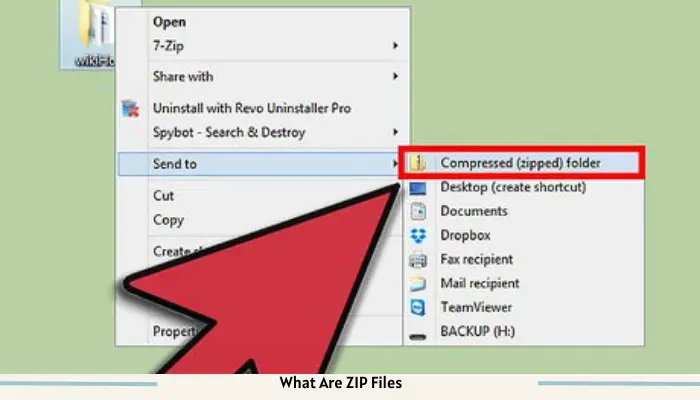
Understanding ZIP and APK file formats is the first step in mastering conversion. With this knowledge, users can navigate their Android devices more effectively, unlock various applications, and enhance their digital experience.
Why Convert ZIP to APK?
The necessity to convert ZIP to APK arises in several scenarios, each highlighting the flexibility and resourcefulness of Android enthusiasts. Often, developers package their apps as ZIP files to include additional resources or configuration files required for the app to run optimally. Users who frequent forums, indie developer sites, or mod communities will likely encounter these ZIP-packed applications. Furthermore, when sharing apps between devices or through platforms that limit file types, ZIP files serve as a universal container, necessitating conversion back to APK for installation.
Benefits for App Enthusiasts
Converting ZIP files to APKs offers tangible benefits that enhance the user experience. Firstly, it expands access to a broader range of apps and games, especially those unavailable on the Google Play Store. This inclusivity allows users to explore niche or region-specific applications, beta versions of apps, or modified games that offer enhanced features or unlocked benefits.
Secondly, the conversion process empowers users with greater control over their app installations. By manually converting and installing APKs, users can bypass certain restrictions imposed by the Play Store, tailor their app library to their precise needs, and often, enjoy a more personalized Android experience.

Lastly, understanding and engaging in conversion fosters a more profound comprehension of Android’s operational framework. This knowledge enhances problem-solving skills and enriches the overall interaction with the device, making users more adept at navigating and optimizing their Android ecosystem.
In essence, Process of how to convert ZIP file to APK is not just about overcoming a technical hurdle; it’s about unlocking a world of possibilities that enrich the Android experience. Whether for accessing exclusive apps, personalizing the device, or simply expanding one’s technical know-how, the conversion process is valuable for any Android app enthusiast.
Steps of How To Convert Zip File To APK
Step One: Unzip the File
The first step in converting a ZIP file to an APK is to unzip or extract its contents. This can be done using various tools available on computers and Android devices. On a computer, software like WinRAR, 7-Zip, or the built-in extraction tool in Windows (Right-click > Extract All) and macOS (double-click the ZIP file) can be used. For Android devices, apps like Files by Google or ZArchiver provide straightforward solutions to unzip files directly on your phone.
Step Two: Identify the APK File
Once the ZIP file is extracted, sift through the folder to locate the APK file. It should have a “.apk” extension and often bears the name of the app or game you’re attempting to install. This file is the application that must be installed on your Android device. Occasionally, the extracted folder might contain multiple files and folders, so it’s essential to identify the correct APK file among them.
Step Three: Safety First – Scanning for Viruses
Before proceeding with the installation, ensuring the APK file is safe and free from malicious software is crucial. Utilize a reliable antivirus app on your Android device or computer to scan the APK file. This precautionary step safeguards your device’s security and personal data, preventing potential harm from compromised files.
Step Four: Installing the APK File
Read our well Researched Latest Blog Posts
To install the APK file on your Android device, you should enable installations from unknown sources. This setting is typically found in your device’s Security or Privacy settings. Once enabled, tap on the APK file to begin the installation process. Follow any on-screen instructions to complete the installation.
Step Five: Final Checks and Launch
After installation, it’s wise to perform a final check to ensure the app functions as expected. Open the app, navigate its features, and verify everything operates smoothly. This step confirms the success of your conversion and installation process.
Tips and Tricks for a Smooth Conversion Process
Ensure Hassle-Free Conversion
Troubleshooting Common Issues
Tools and Resources for Converting ZIP to APK
In the quest to convert ZIP files to APK, several tools and resources stand out for their efficiency, user-friendliness, and reliability. Here are some recommendations:
For Unzipping
- 7-Zip is a free and open-source file archiver with a high compression ratio. Available for Windows, it supports various archive formats, including ZIP.
- WinRAR: Known for its robust compression capabilities, WinRAR is a popular choice that offers a trial period. It’s available on Windows.
- ZArchiver is a versatile archiving tool for Android that supports a multitude of archive formats, making it perfect for on-the-go extraction.
For Scanning APKs
- VirusTotal is a free online service that analyzes files and URLs for viruses using dozens of antivirus solutions. It’s ideal for quickly checking the safety of APK files.
- Malwarebytes: Available for both computers and Android devices, Malwarebytes offers thorough scanning to ensure your APK files are malware-free.
Features and Benefits
Conclusion
Understanding how to convert ZIP files to APK is an invaluable skill for Android users. This knowledge broadens your access to various apps and games and empowers you to manage your device’s software more effectively. With the right tools and practice, the conversion process becomes straightforward, opening up a world of possibilities for customization and exploration.
We encourage you to dive into this process, experiment with the recommended tools, and discover the vast landscape of apps that lie beyond the boundaries of conventional app stores. By doing so, you will enhance your digital experience and become part of a community of users who prefer a more hands-on approach to managing their digital lives. Embrace the journey of converting ZIP to APK and unlock the full potential of your Android device.




![Can I Delete APK Files [A Comprehensive Guide]](https://apklambo.com/wp-content/uploads/2024/04/Can-I-Delete-APK-Files-A-Comprehensive-Guide-768x480.webp)