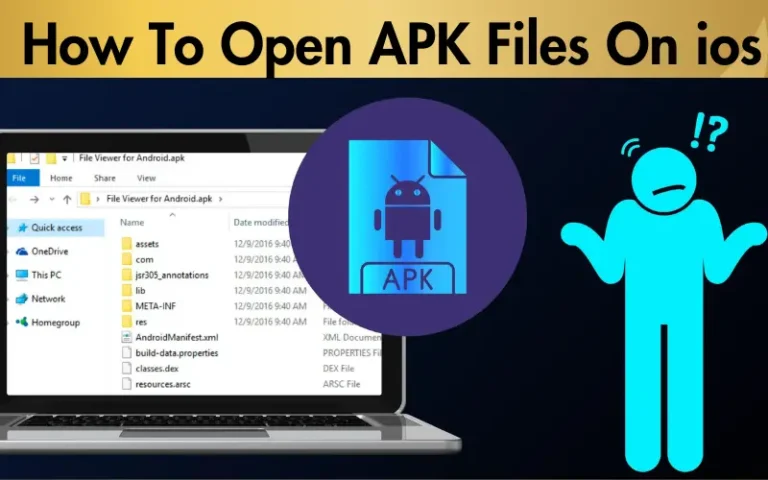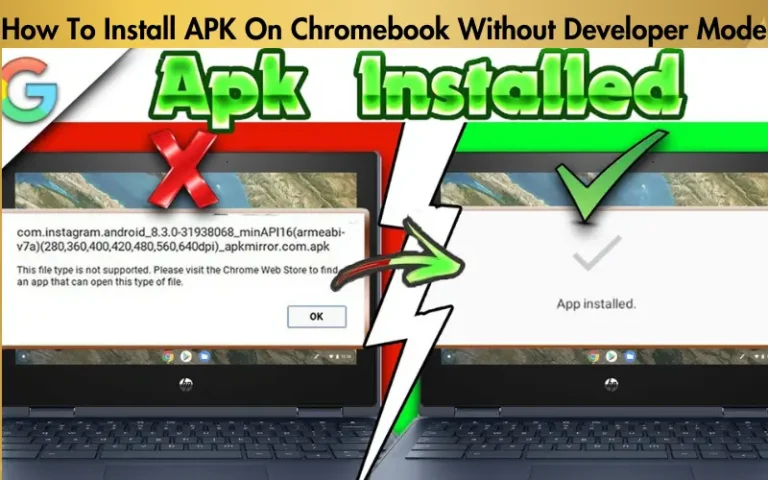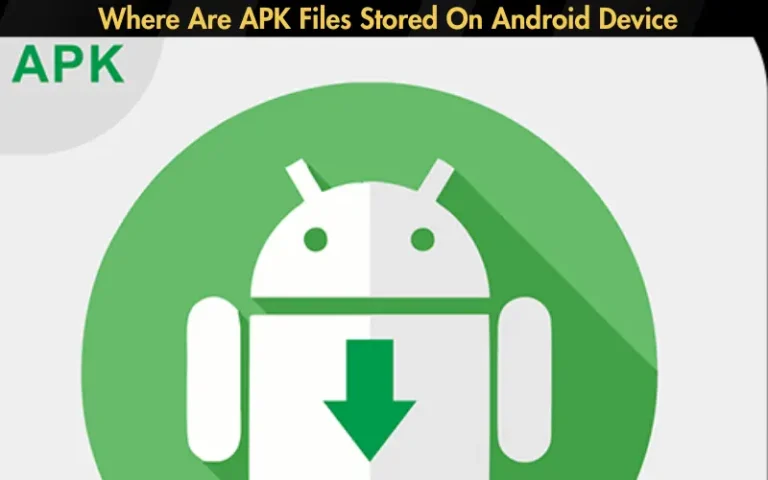How To Decompile APK In Android Studio 2024

APK files, or Android Package files, are essentially the backbone of Android apps. These files bundle together the app’s code, resources, assets, and manifest, which Android devices use to install and run the app. For developers, APKs are the final output of their development process, ready to be shared with the world. But beyond installation, APK files hold a treasure trove of information about how apps are built and behave.
How to decompile APK In Android Studio offers a unique learning opportunity. It allows developers to dissect and understand the architecture and functionalities of other apps. This insight is invaluable for improving one’s coding practices, enhancing app security by analyzing how other apps manage data and permissions, and even recovering lost source code in a pinch.
| Component | Description |
|---|---|
/src | Contains the decompiled Java or Kotlin source code, offering insights into the app’s logic. |
/res | Houses resources such as layouts, strings, and images, essential for the app’s UI. |
AndroidManifest.xml | The manifest file, outlining the app’s permissions, activities, services, and other components. |
/assets | Includes additional files and resources used by the app, similar to /res but not compiled into the APK in the same way. |
/lib | Contains compiled code libraries specific to a platform or architecture, crucial for the app’s functionality. |
This table serves as a guide to understanding the structure of an APK file once it has been decompiled, providing a roadmap for developers looking to learn from existing applications or to improve the security and functionality of their own apps.
What You Need Before Starting
Before embarking on your decompilation adventure, you’ll need two things: Android Studio and a decompilation tool like JADX. Android Studio is the hub where the magic happens. It’s not just for developing apps; with the right setup, it’s also your gateway to reverse engineering APK files.
JADX is a popular, open-source decompiler that translates APK files back into readable Java source code. While Android Studio does not inherently decompile APKs, JADX bridges this gap, making the decompiled code accessible for analysis and study within Android Studio’s familiar environment.
Step-by-Step Guide to Decompiling APK in Android Studio
First step of How to decompile APK In Android Studio is to ensure that Android Studio is installed and updated to the latest version. This ensures compatibility with the latest Android SDKs and tools. Next, download and install JADX. It’s available on its official GitHub page, and while installation is straightforward, ensuring it’s correctly set up to work with Android Studio is crucial.
Setting up Android Studio and Necessary Plugins or Tools
Once Android Studio is up and running, and you’ve got JADX at your disposal, it’s time to integrate them. While Android Studio doesn’t directly support APK decompilation through the IDE, you can use JADX as an external tool to decompile an APK and then manually import the decompiled project into Android Studio.
To streamline the process, you can configure Android Studio to recognize JADX: go to Settings (or Preferences on Mac), find the External Tools section, and add a new tool configuration. This configuration should specify the path to the JADX executable and set the parameters to accept an APK file. This setup allows you to right-click an APK file within Android Studio and decompile it through JADX with ease.
This initial preparation lays the groundwork for delving into APK decompilation, making the process smoother and integrating it seamlessly into the familiar interface of Android Studio. With your environment ready, you’re set to explore the inner workings of Android applications, enhancing your development skills and security awareness in the process.
Read our well Researched Latest Blog Posts
Decompiling the APK
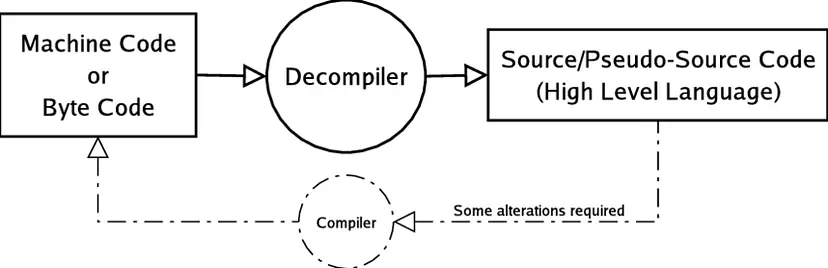
How to Use JADX or Similar Tools to Decompile an APK
Decompiling an APK with JADX is akin to using a master key to unlock the door to an app’s inner sanctum. To start, launch JADX and open the APK file you wish to decompile. JADX will process the file, breaking it down into a structured format of source files and resources that mirror the original development environment.
- Launch JADX: Open the JADX GUI tool.
- Open APK: Navigate to
File>Openand select your APK file. - Decompile: JADX automatically decompiles the APK and displays the source code and resources.
This process converts the compiled APK back into a form close to its original source code, making it readable and understandable to humans.
Extracting APK Files and Understanding Their Structure
Upon decompilation, you’ll observe the APK’s structure laid bare. The primary components include:
/src: Contains the decompiled Java source code./res: Houses resources like layouts, strings, and images.AndroidManifest.xml: The heart of the app, defining permissions, activities, and other app configurations.
Understanding this structure is crucial as it reflects how Android apps are built and organized. This knowledge aids in navigating and analyzing the app’s functionality and design.
Analyzing the Decompiled APK
With the APK decompiled, your next quest is to explore the source code. The /src directory is your starting point, containing the app’s Java or Kotlin files. Use JADX’s built-in search functionality to quickly locate classes or methods of interest. Familiarize yourself with the app’s package structure, as it often mirrors the app’s modular organization and features.
Understanding the File Structure and Where to Find Specific Code Segments
Decompiled code can be overwhelming, so focus on key areas:
Identifying these components helps in understanding the app’s behavior and user interface design.
Steps to Import the Decompiled Code into Android Studio for Further Analysis or Modification
- Prepare Decompiled Source: Ensure the decompiled source is in a directory.
- Import Project: In Android Studio, select
File>New>Import Project, then navigate to the directory containing the decompiled source. - Configure Project: Follow the prompts to configure the project settings. You may need to adjust SDK versions or dependencies.
This step transitions the decompiled code into a more interactive environment within Android Studio, allowing for deeper analysis and even modification.
Practical Tips for Effective APK Analysis
Tips on Navigating the Decompiled Code Efficiently
- Use Android Studio’s Search Features: Leverage Android Studio’s capabilities to find classes, methods, and references quickly.
- Bookmark Important Sections: Android Studio allows bookmarking lines of code, helping you keep track of important findings.
How to Make the Most Out of the Analysis for Learning or Security Auditing
Decompiling APKs and analyzing the source code is a powerful way to learn and improve your own app development and security posture. With the right tools and approach, you can uncover the secrets behind any Android app, gaining invaluable insights into the art of mobile app development.
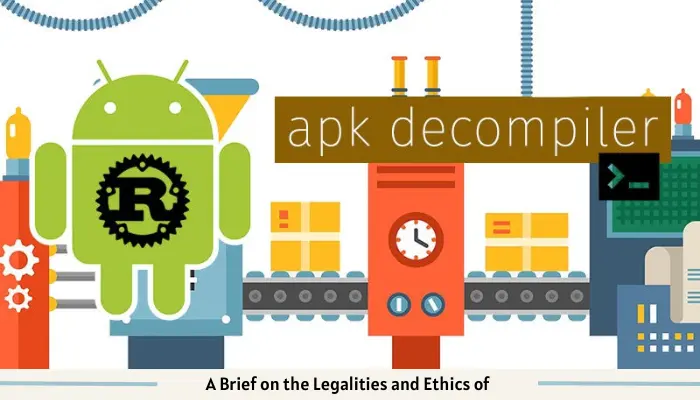
Legal and Ethical Considerations
Decompiling APKs treads a fine line between learning and infringing on intellectual property. Legally, the act of decompiling software is a gray area, varying by jurisdiction and specific to the software’s licensing agreements. Many developers use software licenses that explicitly forbid reverse engineering. Therefore, it’s crucial to understand and respect these licenses before proceeding with decompilation.
Ethically, decompiling an app should always aim to foster learning and improve your development skills, rather than copying or repurposing someone else’s work without permission. The golden rule here is simple: treat other developers’ work with the same respect you’d expect for your own creations.
Emphasizing the Importance of Using Decompiled Code Responsibly
Using decompiled code responsibly means:
- For Learning Only: Use insights gained from decompiled code to learn better practices, not to plagiarize or compromise the original app’s integrity.
- Security Auditing: If you’re examining an app for security vulnerabilities, aim to report your findings to the original developers so they can improve their app, rather than exploiting these vulnerabilities.
Conclusion
Decompiling APK files in Android Studio unveils a hidden world of app development, offering a unique perspective on how apps operate under the hood. This process is not just about curiosity; it’s a powerful learning tool that can significantly enhance your understanding of Android development, improve your coding practices, and even help you build more secure apps.
However, with great power comes great responsibility. It’s crucial to navigate the process of APK decompilation with a clear understanding of the legal and ethical implications. Always ensure that your exploration and learning endeavors respect the original creators’ rights and contribute positively to the broader development community.
We encourage you to use the knowledge and skills gained from decompiling APKs to explore and learn from existing apps, but always within legal and ethical boundaries. This approach not only enriches your development skills but also upholds the spirit of innovation and respect that drives the tech community forward. Happy coding, and may your journey through the intricacies of Android apps be both enlightening and respectful.