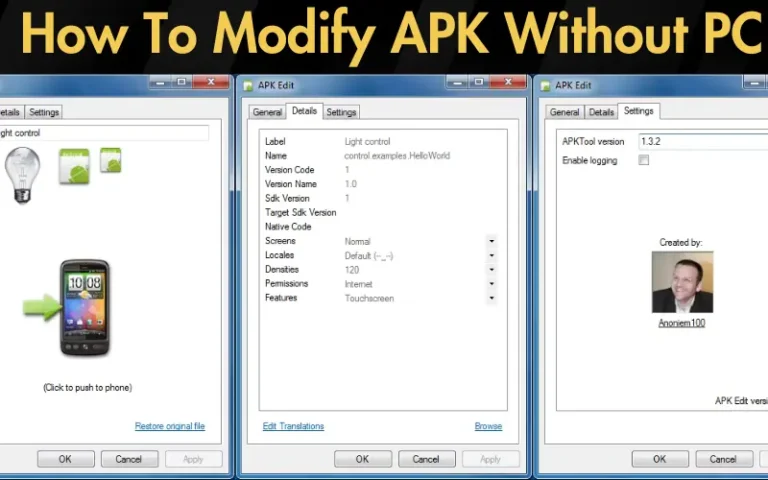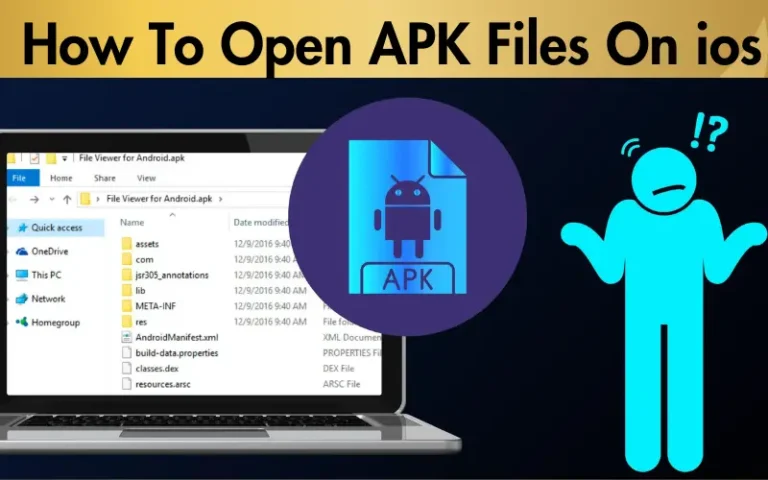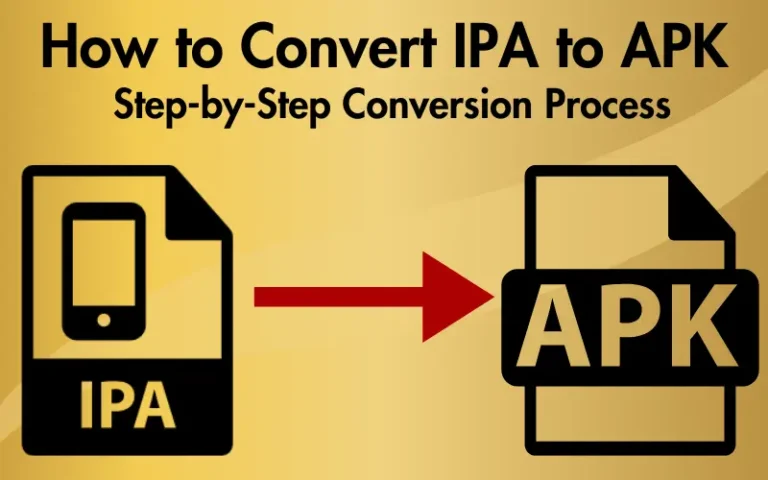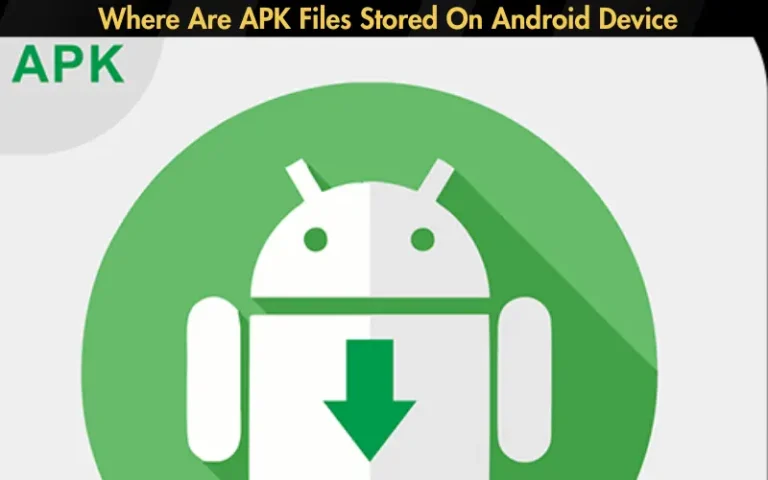How To Find Source Code of APK 2024 [Reverse Engineering]

Diving into the digital depths of your favorite apps and games can be as thrilling as it is enlightening, especially regarding APK files—the heart and soul of Android applications. But let’s face it, the desire to peek under the hood and understand the inner workings of these applications often leads to a stumbling block: How to find source code of APK can seem like deciphering a secret code without the right tools or guidance. This is a frustration many app enthusiasts and budding developers face, leaving them on the outskirts of truly grasping how their beloved apps tick.
Fear not, for this guide is your beacon in the murky waters of APK decompilation. Here, we promise not only to acknowledge this common hurdle but to guide you over it with ease and clarity. By the end of this journey, unveiling the source code from an APK will not only seem possible but will be an adventure you’re keen to embark on time and again.
Our proof lies in the simplicity of our approach, tailored for both the uninitiated and the seasoned pro. Through step-by-step instructions, we’ll unravel the complexities of APK files, utilizing tools and techniques that have been tested and proven effective. Whether you’re looking to customize an app, understand its functionality, or satisfy your curiosity, our guide is a testament to the fact that accessing the source code of APK files is within your reach. Let’s dive in and transform this daunting task into a rewarding journey of discovery.
Table: Tools for Decompiling APK Files
| Tool Name | Purpose | Key Features | Platform Compatibility |
|---|---|---|---|
| APKTool | Decompilation & Reconstruction | Resource decoding, rebuild APKs after modifications | Windows, macOS, Linux |
| JADX | Decompilation to Java source code | GUI support, deobfuscate code | Windows, macOS, Linux |
| Android Studio | APK Analysis | Built-in APK Analyzer for inspecting the content and structure of APK files | Windows, macOS, Linux |
| JD-GUI | Java Decompilation | View Java source code from CLASS files | Windows, macOS, Linux |
| ProGuard | Code Obfuscation (Reverse Use) | Reversing obfuscation for better understanding of decompiled code | Java-based, Cross-platform |
This table provides a quick overview of some of the most popular tools for decompiling APK files, highlighting their purposes, key features, and platform compatibility, aiding enthusiasts and developers in selecting the right tool for their needs.
Understanding APK Files
What are APK Files?
APK, or Android Package Kit, is the file format used by the Android operating system to distribute and install mobile apps. Like Windows PC systems, which use a .exe file to install software, Android does the same with APK files.
The Composition of APK Files
An APK file is a package that contains all the necessary files for a single Android program. You’ll find a manifest file, an application’s code (.dex files), resources, assets, certificates, and a layout file.
Why Access the Source Code?

Curiosity might first drive you to explore APK files, but the reasons run deeper. Developers often need to reverse engineer apps to understand their functionality, enhance them, or ensure compatibility with specific devices. Meanwhile, tech enthusiasts might dive into APKs to customize their user experience or to check an app for security reasons.
Preparation for Extracting Source Code
Tools and Prerequisites
Before starting the decompilation process, you’ll need specific tools such as APKTool, JADX, or Android Studio’s built-in features. These utilities enable you to decompile and inspect the source code efficiently. Familiarity with basic coding concepts and the Android platform will also help.
Legal and Ethical Considerations
It’s crucial to navigate this process with respect for intellectual property rights. Always ensure you’re legally allowed to decompile the APK, typically for educational purposes, security research, or debugging. Unauthorized decompilation to copy or alter an app’s functionality without permission is unethical and, in many jurisdictions, illegal.
Read our well Researched Latest Blog Posts
This preparation sets the stage for a deep dive into the APK’s inner workings, equipping you with the knowledge to approach this task responsibly and effectively.
Step-by-Step Guide to Finding APK Source Code
Decompile APK to Obtain Source Code
The journey of How To Find Source Code of APK begins with decompilation, a process that reverses the compilation of code. Decompiling an APK allows you to access its source code, which was transformed into a distributable format during development.
Tools and Techniques for Decompiling
- APKTool: A tool that can decode resources to nearly original form and rebuild them after making modifications. It’s perfect for those looking to dive deep into the app’s resources and manifest.
- JADX: A dex to Java decompiler that converts the code into a more readable Java format. It’s highly recommended for those who wish to understand the logic and functionality of the app.
Both tools are invaluable for decompilation, with APKTool providing a more resource-focused inspection and JADX offering a deeper dive into the code logic.
Understanding the File Structure Post-Decompilation
After decompilation, you’ll encounter various files and directories:
Familiarizing yourself with this structure is crucial for effective navigation and modification.
Analyzing the Extracted Source Code
Tips for Navigating Through the Source Code
- Start with the manifest file to understand the app’s structure, permissions, and components.
- Use a code editor or IDE that supports syntax highlighting and search functionalities to navigate the code efficiently.
Identifying Key Components of the App
Understanding these components will give you insights into how the app operates, allowing for deeper analysis, customization, or security assessments. With these steps, you’re well on your way to mastering the art of APK decompilation and analysis.
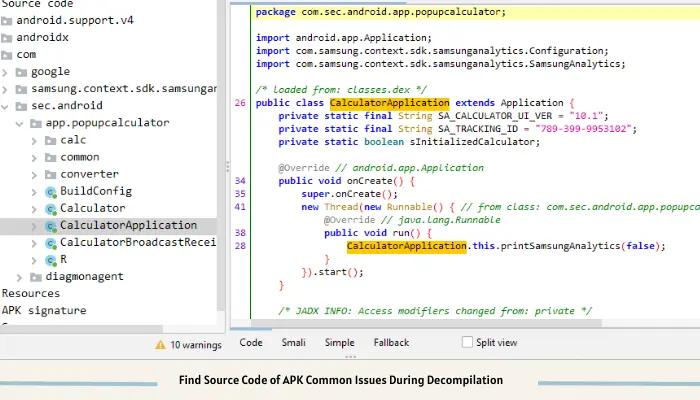
Common Issues During Decompilation
One frequent hiccup in decompiling APKs is encountering obfuscated code, which is deliberately made difficult to read to protect intellectual property. This can make understanding the source code a real brain teaser.
Overcoming Decompilation Hurdles
To tackle obfuscated code, use tools like ProGuard for Java-based applications, which can help demystify some obfuscations. Patience and perseverance are your best allies here, as is joining developer forums or communities for support and advice.
Ensuring Completeness and Readability
Ensure the completeness of the source code by cross-verifying the decompiled code with the app’s functionality. Tools like JADX often come with features that help enhance the readability of the code, including renaming obfuscated names to more understandable ones based on context.
Advanced Tips and Tricks
Automate repetitive tasks in decompiling and analyzing APKs with scripts, especially if you’re working on multiple APKs. Tools like APKTool and JADX can be integrated into automation workflows, significantly speeding up the process.
Dive deeper into APK structure and modification through online courses, tutorials, and community forums. Websites like Stack Overflow, GitHub, and XDA Developers are treasure troves of information from which you can learn and contribute to projects.
Legal and Ethical Considerations
Always remember that with great power comes great responsibility. Respect the copyright laws applicable to the apps you’re decompiling. Ensure you have the right to inspect the code, especially if you plan to modify or redistribute it.
Use the knowledge and insights gained from APK decompilation to enhance user experience, improve app security, or for academic purposes. Never use it for creating unauthorized copies, infringing on privacy, or malicious intent.
Conclusion
This guide has walked you through the process of finding the source code of APK files, from understanding the basics to navigating challenges and legal considerations. We’ve seen how tools and techniques can simplify what initially appears daunting, opening up a world of possibilities for app development and security enhancement.
We encourage you to dive deeper into the world of APK decompilation. Experiment, learn, and, most importantly, respect the ethical boundaries that come with this knowledge. Happy exploring, and remember—the digital world is your oyster, ready to be discovered responsibly!