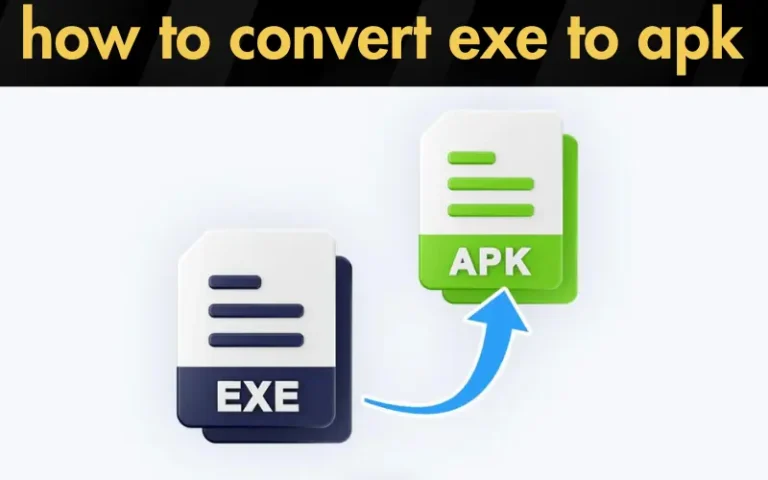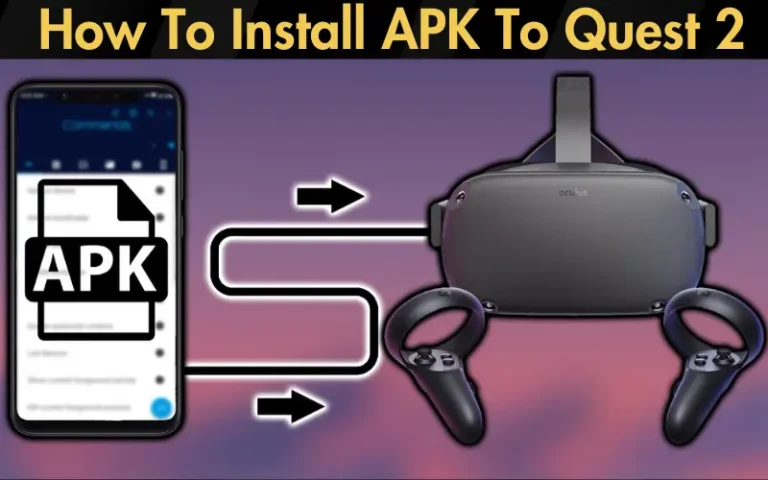How to Open APK Files On Macbook Using Emulators 2024
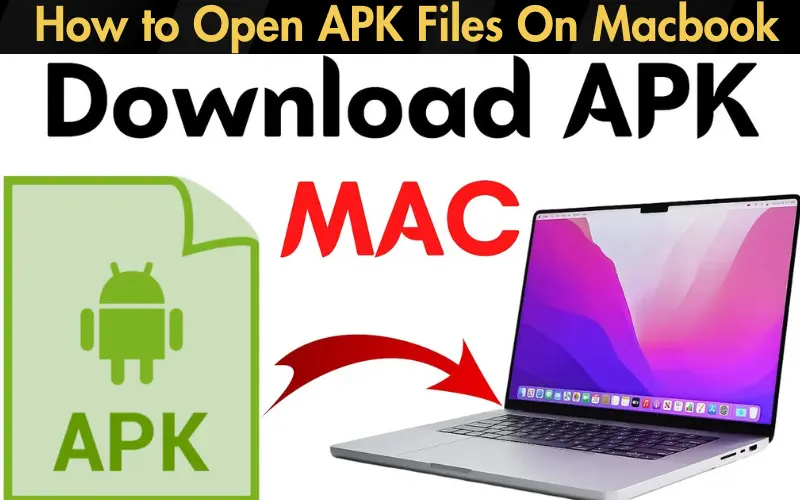
Diving into the world of Android apps on your MacBook can seem like stepping into uncharted territory. The allure of a vast array of applications and games, just out of reach due to the inherent incompatibility of APK files with macOS, is a frustration many users face. It’s a legitimate hurdle that can dampen your digital exploration and creativity, leaving you wondering if there’s a bridge between these two distinct ecosystems.
Here’s the good news: you’re not alone in this quest, and there’s a clear, straightforward path to success. We promise to guide you through the process of how to open APK files on Macbook, effectively turning what seems like a complex puzzle into a series of simple steps. This journey will not only unlock a new realm of possibilities for your MacBook but will also enhance your experience by opening the doors to a wealth of Android apps and games.
Our assurance comes from a deep dive into the tools and techniques that make this possible—specifically, the use of Android emulators designed for macOS. These powerful tools provide the perfect solution, allowing you to run APK files on your MacBook with ease. By following our detailed instructions and insights, you’ll be able to enjoy your favorite Android apps and games on your MacBook without the technical headaches. So, let’s embark on this adventure together and transform your MacBook into a versatile platform that transcends its limitations.
Comparison of Top Android Emulators for MacBook
| Feature | Bluestacks | NoxPlayer | Andy |
|---|---|---|---|
| Platform Compatibility | macOS, Windows | macOS, Windows | macOS, Windows |
| Ease of Use | High | Moderate | High |
| Gaming Performance | Excellent | Excellent | Good |
| Customization | Moderate | High | Moderate |
| Installation Size | Large | Medium | Medium |
| Key Features | Game controls, Multi-instance | Keyboard mapping, Performance settings | Device synchronization, Use phone as controller |
| Cost | Free (with optional premium features) | Free | Free |
This table provides a quick overview of the features and capabilities of the most popular Android emulators available for MacBook. Whether you’re focused on gaming performance, ease of use, or unique features, there’s an emulator that fits your needs.
Understanding APK Files
Definition of APK Files: An APK file is a package file format used by the Android operating system for the distribution and installation of mobile apps and middleware. It includes all the elements an app needs to install correctly on the device.
Difference Between APK Files and Other File Formats: Unlike executable files (.exe) for Windows or app packages for macOS (.app), APK files are designed specifically for the Android platform. They include code, resources, assets, certificates, and manifest files. This fundamental difference means that APK files cannot be opened natively on non-Android systems like macOS without additional software.

The Need for Emulators on MacBook
Explanation of What Emulators Are: Emulators are software solutions that mimic the operating system of one device on another. They create an environment that allows you to run applications or games from a different platform, such as Android or macOS, by simulating the hardware and software conditions of the original environment.
Why Emulators Are Necessary for Opening APK Files on macOS: Since APK files are designed for Android’s architecture, running them on macOS requires an environment that replicates Android’s operating system. Emulators fulfill this need by providing a compatible platform on your MacBook, allowing you to install and run APK files as if you were using an Android device.
Top Emulators for Opening APK Files on MacBook
- Bluestacks is one of the most popular Android emulators, known for its ease of use and focus on gaming. Bluestacks allows for seamless integration of APK files on macOS, providing an optimized experience for Android games and apps.
- NoxPlayer: Tailored for gamers, NoxPlayer offers features like keyboard mapping and performance settings to enhance the gaming experience. It’s a robust choice for those looking to run APK files with higher demands.
- Andy: Andy provides a more comprehensive Android experience on macOS, not just limited to apps and games. It allows for synchronization between your Android device and MacBook, offering unique features like using your phone as a controller.
- Comparison and Features: While all three emulators provide the capability to run APK files on MacBooks, they cater to different needs. Bluestacks is renowned for its gaming capabilities and ease of use. NoxPlayer offers more customization for a tailored gaming experience, and Andy stands out for its device synchronization features. Your choice will depend on your specific needs, whether they lean more towards general app usage or gaming.
Choosing the right emulator is a crucial step in enjoying Android apps on your MacBook. Each of these emulators bridges the gap between macOS and Android, providing a solution to the challenge of running APK files on a MacBook.

How to Install an Android Emulator on Your MacBook
To begin, let’s focus on installing Bluestacks, one of the most popular Android emulators, as our primary example:
With Bluestacks installed, opening APK files becomes straightforward
- Download an APK File: Ensure you download APK files from reputable sources to avoid malware.
- Open with Bluestacks: Right-click on the APK file, select “Open With,” and choose Bluestacks. Alternatively, you can drag and drop the APK file into the Bluestacks window.
- Installation and Launch: Bluestacks will automatically install the APK file. Once installed, the app icon will appear on the Bluestacks home screen. Click it to run the app.
Read our well Researched Latest Blog Posts
Troubleshooting Common Issues
If emulators don’t suit your needs, consider these alternatives:
- Cross-Platform Apps: Some apps offer both Android and macOS versions. Look for a macOS version of the app you need.
- Cloud Services: Use cloud-based apps or services that provide functionality similar to the APK file you wish to run.
- Security Considerations
When downloading and opening APK files, security should be your top priority:
- Download from Reputable Sources: Only download APK files from official app stores or trusted websites.
- Use Antivirus Software: Regularly scan your MacBook with updated antivirus software to detect and remove malware.
Conclusion
How to open APK files on Macbook might seem daunting at first, but with the right tools like Bluestacks, it’s pretty achievable. Emulators bridge the gap between macOS and Android, allowing you to enjoy a vast array of apps and games. However, always be mindful of the security risks associated with downloading APK files and prioritize safety. We encourage you to explore the possibilities that APK files offer on your MacBook, expanding your app usage and gaming experiences.