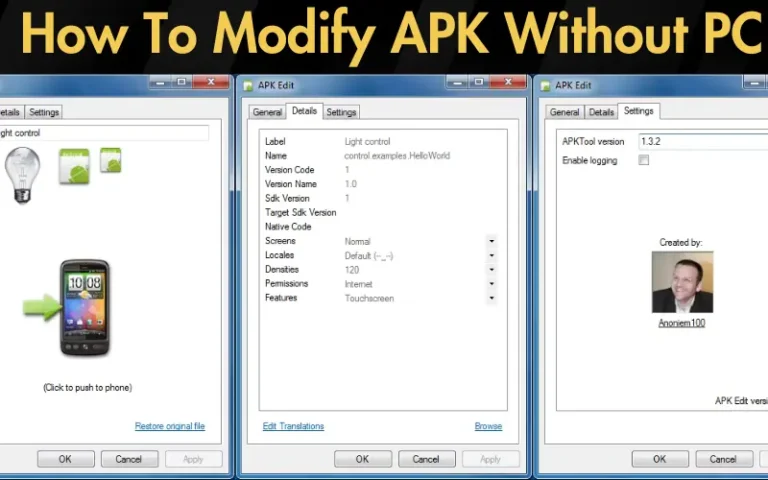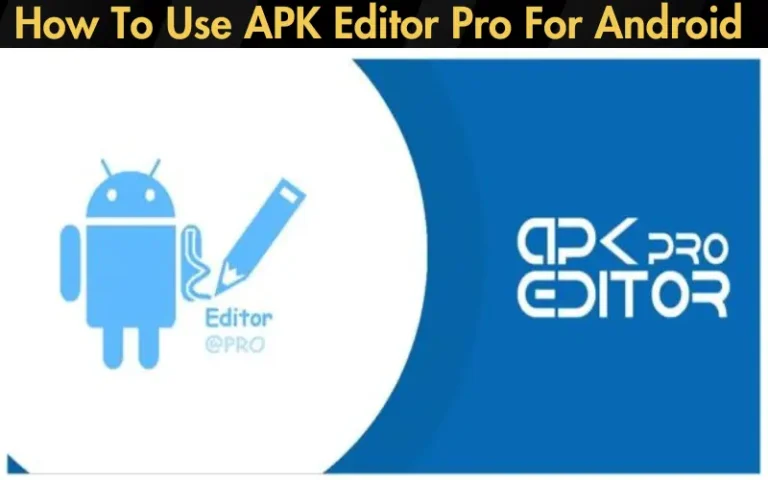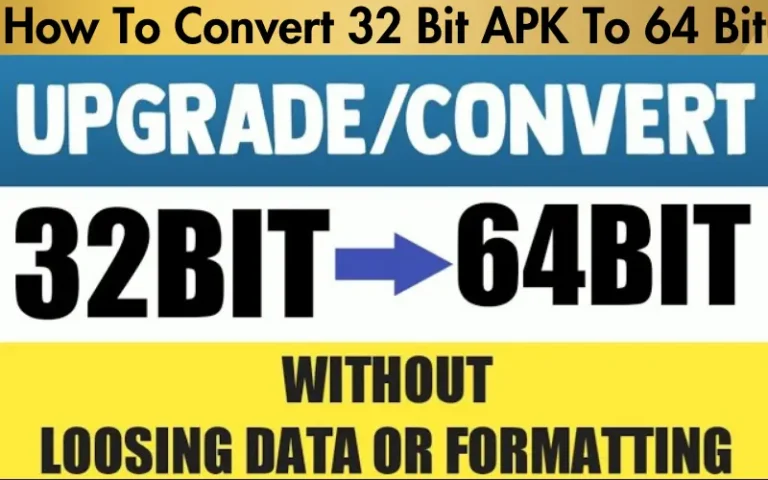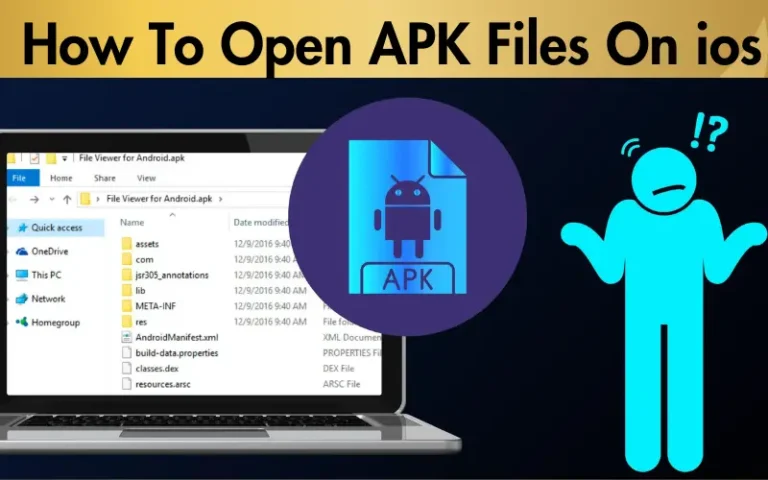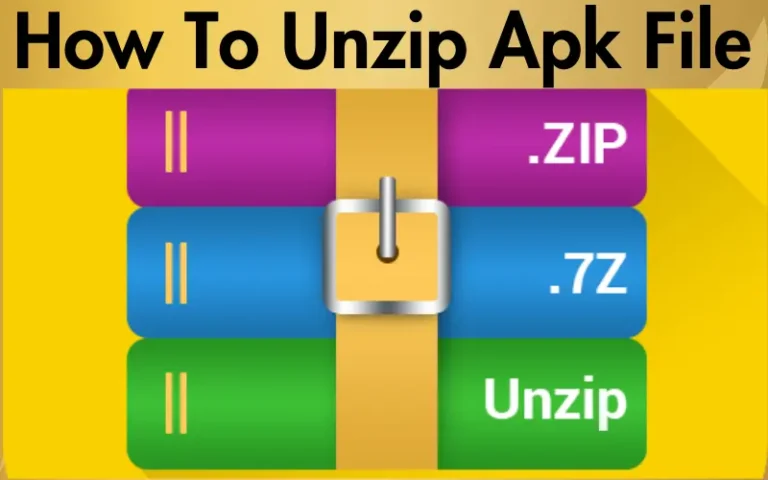How To Remove Ads From APK Without Root

We’ve all been there: you’re deeply engrossed in the latest level of your favorite game or intently using an app when suddenly, an ad pops up, shattering your concentration and pulling you away from your digital oasis. It’s not just a minor nuisance; these interruptions can significantly disrupt your user experience, especially when they come at the least opportune moments. If you find yourself nodding along, knowing the frustration all too well, you’re not alone. The good news? There’s a way out of this ad-laden labyrinth.
In this article, we promise to guide you through several effective methods for how to remove ads from APK files, transforming your app and gaming experience from interruptive to immersive. Whether you’re a casual gamer, a daily app user, or someone just looking to streamline their digital environment, our strategies are designed to cater to your needs.
But we don’t just stop at promises. We’re here to deliver. With tried and tested solutions ranging from using ad blockers and upgrading to premium versions, to more technical approaches like modifying APK files, we’ve meticulously compiled a toolkit to help you navigate the sea of ads. Our solutions are not only practical but also accessible, ensuring that you can enjoy your favorite games and apps the way they were meant to be experienced: uninterrupted. So, let’s dive in and reclaim your digital space together.
Table: Methods to Remove Ads from APKs
| Method | Description | Benefits | Considerations |
|---|---|---|---|
| Ad Blockers | Software that filters out ads before they load on your device. | Simple and effective for many apps. | May require configuration; could affect app data. |
| Premium Versions | Official ad-free versions of apps, available for purchase. | Supports developers; often unlocks more features. | Involves cost; not available for all apps. |
| Modifying APK Files | Editing the APK file to remove ad code. | Direct control over ads. | Technical; could violate terms of service. |
| Firewall Apps | Restricting internet access for apps to prevent ads from loading. | Effective for offline apps. | May block necessary online features. |
| Offline Mode | Using apps in offline mode to naturally block ads that require internet. | Simple and easy to implement. | Not suitable for all apps; limits functionality. |
| Modded APKs | APKs modified by others to remove ads or unlock features. | Instantly removes ads without effort. | Security risks; could violate terms and result in bans. |
This table provides a summary of various methods to remove ads from APK files, highlighting their benefits and considerations. It’s designed to help users make informed decisions on the best approach to enhancing their app experience while maintaining ethical support for developers.
Understanding APK Files
APK, or Android Package Kit, files are the heart of Android apps and games. They contain all the necessary files for an app to install and run on your device. Ads are often integrated into these files as a way for developers to offer their apps for free while still earning revenue. However, this can significantly impact the user experience, leading to frustration and interruptions during app usage or gameplay.
Legal and Ethical Considerations
Before diving into ad removal, it’s important to understand the legal and ethical implications. Removing ads from apps can affect the developers’ revenue, potentially discouraging them from creating or maintaining quality content. It’s essential to approach ad removal with respect for the creators’ rights and livelihoods. Ensure that any method used complies with local laws and respects the developers’ terms of service.
Method 1: Using Ad Blockers
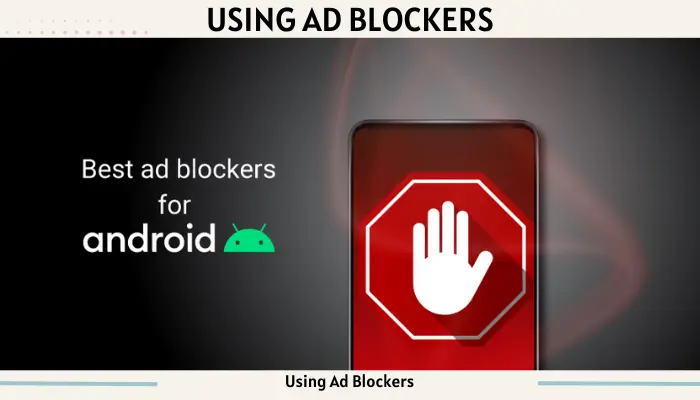
Ad blockers are a popular solution for users looking to remove ads from apps and games. These tools work by filtering out ad content before it reaches your device, offering a cleaner, more streamlined experience.
Step-by-Step Guide to Installing and Using an Ad Blocker:
Using ad blockers can significantly enhance your digital experience by removing unwanted ads. However, remember to consider the impact on app developers and, where possible, support them through alternative means such as in-app purchases or premium versions.
Method 2: Purchasing Premium Versions
Benefits of Upgrading to Ad-Free Versions: One of the most straightforward methods to remove ads is by upgrading to the app’s premium version. This not only eliminates ads but often unlocks additional features and content, enhancing your overall experience.
How to Find and Purchase Premium Versions of Apps: Typically, apps offer an option to upgrade within the app itself. Look for a menu option or banner mentioning a premium, pro, or ad-free version. The process involves completing a purchase through your app store account. Once the transaction is complete, the app should automatically update to the ad-free version.
Method 3: Editing APK Files to Remove Ads
Method 4: Using a Firewall App
Explanation of How Firewall Apps Can Block Ads: Firewall apps can prevent apps from accessing the internet, which in turn stops many ads from being loaded. This method is particularly effective for apps that don’t require internet access for their core functionality.
Read our well Researched Latest Blog Posts
Recommended Firewall Apps and Configuration Guide: Apps like NetGuard or NoRoot Firewall offer user-friendly interfaces for setting up app-specific internet blocks. To use them, install the firewall app, locate the app you wish to block internet access for, and apply the necessary restrictions. Remember, this may affect app updates and online features, so use this method judiciously.
Alternatives to Ad Removal
Exploring Options Like Offline Mode to Avoid Ads: Some apps offer an offline mode, which, while designed for use without an internet connection, can also prevent ads from loading. This is a simple workaround that doesn’t require any modifications to the app or its files.
Understanding the Trade-Offs of Using Modded APKs: While modded APKs (modified by others to remove ads or unlock features) are readily available, they pose significant security risks. They may contain malware or violate terms of service, leading to potential bans from the service. Always prioritize your digital security and respect the developers’ rights.
Supporting Developers While Enjoying an Ad-Free Experience
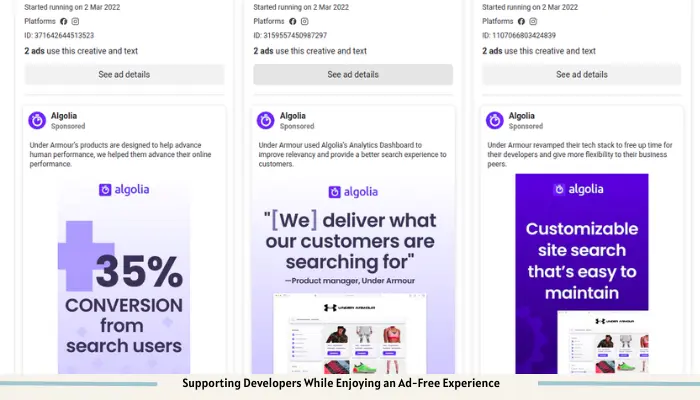
Encouraging Ethical Ways to Support Developers: While finding ways to remove ads enhances your app experience, it’s crucial to remember the role these ads play in supporting developers financially. Instead of completely bypassing ads at the developer’s expense, consider ethical alternatives such as making in-app purchases, providing positive reviews, or even sending direct donations if the app developer accepts them. These actions ensure that developers can continue creating and updating the apps you love.
Discussing the Balance Between Ad-Free Experiences and Developer Support: Achieving an ad-free experience doesn’t have to come at the cost of undermining developers. Upgrading to premium versions is a direct way to support developers while removing ads. Similarly, using ad blockers responsibly—such as whitelisting apps where you want to support the creators—helps maintain this delicate balance. Remember, the goal is to create a win-win situation where you enjoy your apps without interruption, and developers get compensated for their hard work.
Conclusion
We’ve explored several methods for how to remove ads from APKs, from using ad blockers and upgrading to premium versions to modifying APK files and employing firewall apps. Each method offers a way to enhance your digital experience by reducing or eliminating ads. However, it’s essential to approach ad removal thoughtfully, keeping in mind the financial implications for app developers.
Supporting developers while enjoying an ad-free experience is a balancing act. By choosing ethical ways to remove ads and finding alternative methods to support developers, you contribute to a sustainable app ecosystem. This ensures that developers can continue to produce the content you love, and you can enjoy it without unnecessary interruptions.
As we conclude, remember that removing ads should be done with respect for the hard work that goes into app development. Whether you’re upgrading to a premium version, making in-app purchases, or responsibly using ad blockers, your actions can help maintain a positive relationship between users and developers. Let’s strive for an app environment that respects both the user’s experience and the developer’s livelihood.